|
|
Shows the spelling and grammar panel |
||
|
|
Pastes and matches the style of the copied text (windows pastes as snippet pasteSpecial) |
||
|
|
Copy |
||
|
|
Paste |
||
|
|
Cut |
||
|
|
Page down |
||
|
|
Page up |
||
| (Not assigned) |
Toggles numbered list |
||
| (Not assigned) |
Toggles bulleted list |
||
| (Not assigned) |
Toggles code block |
||
| (Not assigned) |
Toggles strike through |
||
| (Not assigned) |
Toggles subscript |
||
| (Not assigned) |
Toggles superscript |
||
| (Not assigned) |
Toggles inline code |
Cisco Webex App (Mac) keyboard shortcuts
Cisco Webex App (Mac)
Table of contents
Advertisement
Program information
Program name:
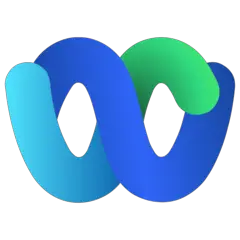
Cisco Webex App is a collaboration tool for messaging, video conferencing, and file sharing. It allows teams to communicate and work together efficiently across various devices, providing a secure and reliable platform.
Web page: webex.com
How easy to press shortcuts: 72%
More information >>Similar programs
Tools
Cisco Webex App (Mac):Learn: Jump to a random shortcut
Hardest shortcut of Cisco Webex App...
OtherDownload Cisco Webex App (Mac)
Cisco Webex App (Mac) is available for download.
License: Other
Go to download page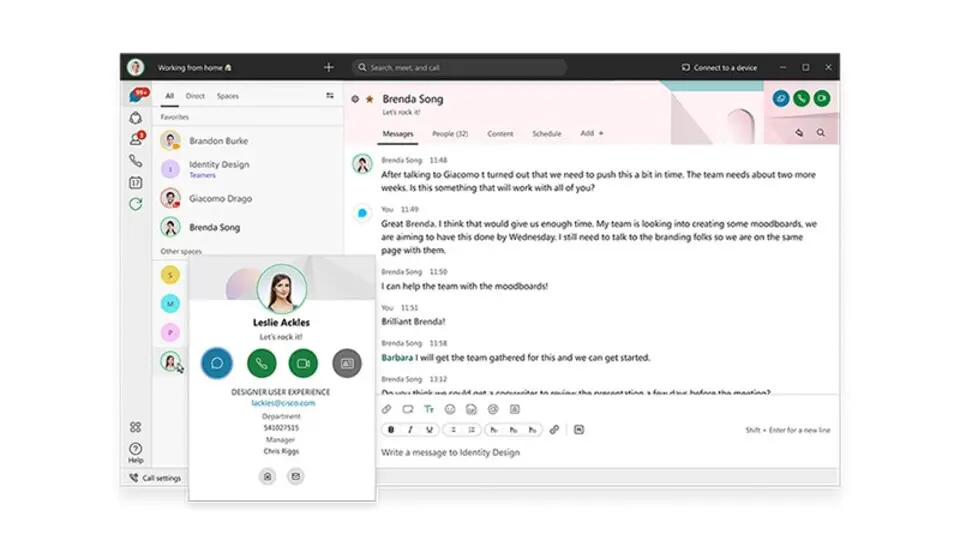

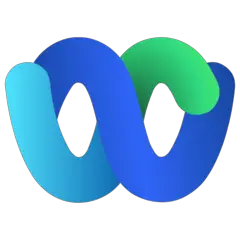
What is your favorite Cisco Webex App (Mac) hotkey? Do you have any useful tips for it? Let other users know below.
1096981 169
492956 8
408855 371
357723 6
301593 5
272550 38
41 minutes ago
59 minutes ago Updated!
20 hours ago
2 days ago
2 days ago
2 days ago Updated!
Latest articles
Create a YouTube link on home screen
How to fix Deezer desktop app once and for all?
How to know if your backup did NOT work?
7 accidentally pressed shortcuts
Why is my keyboard not typing letters but opening shortcuts