|
|
Switch to previous sub tool |
||
|
|
Switch to next sub tool |
||
|
|
Hand |
||
|
|
Rotate |
||
|
|
Zoom (scale up) |
||
|
|
Switch main color and sub color |
||
|
|
Select layer |
Advertisement
|
We didn't include "optional" shortcuts. Those shortcuts can be found here.
|
|
|
Change selected layer [PRO/EX]: Layer Below |
|
|
Zoom in |
||
|
|
Reset display |
|
When the Zoom tool is selected
|
|||
|
|
(Before operation) Make (brush size) thicker |
||
|
|
(Before operation) Make (brush size) thinner |
||
|
Source: clip-studio.com
|
|||
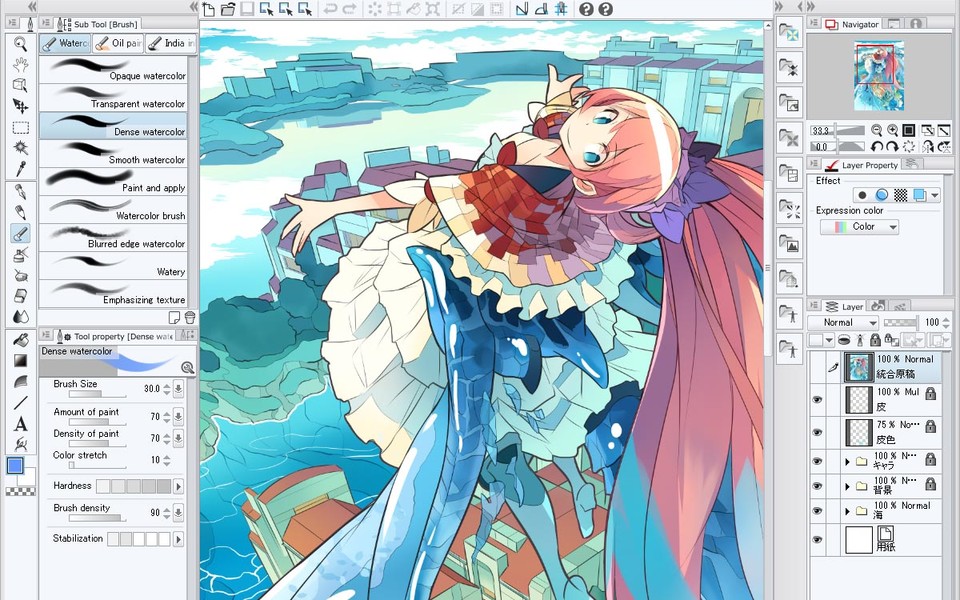

What is your favorite Clip Studio Paint Pro hotkey? Do you have any useful tips for it? Let other users know below.
1042413 167
471517 7
391458 365
318509 5
269911 5
256922 30
5 hours ago
2 days ago
4 days ago
8 days ago
9 days ago Updated!
9 days ago Updated!
Latest articles
How to delete a stubborn folder ending with space
When did WASD keys become standard?
How I solved Windows not shutting down problem
How to delete YouTube Shorts on desktop
I tried Google Play Games Beta