|
|
Switch to Command Mode |
||
|
|
Find and Replace |
||
|
|
Format SQL code |
||
|
|
Run command and insert new cell below |
||
|
|
Run command |
||
|
|
Run all above commands (exclusive) |
||
|
|
Run all commands (inclusive) |
||
|
|
Insert a cell above |
||
|
|
Insert a cell below |
||
|
|
Move a cell up |
||
|
|
Move a cell down |
||
|
|
Toggle comments panel |
||
|
|
Delete current cell |
||
|
|
Autocomplete, indent selection |
||
|
|
Indent selection |
||
|
|
Toggle line comment |
||
|
|
Select multiple cells |
Advertisement
|
|
Insert a cell above |
||
|
|
Select multiple cells |
||
|
|
Toggle line numbers |
||
|
Source: Databricks
|
|||
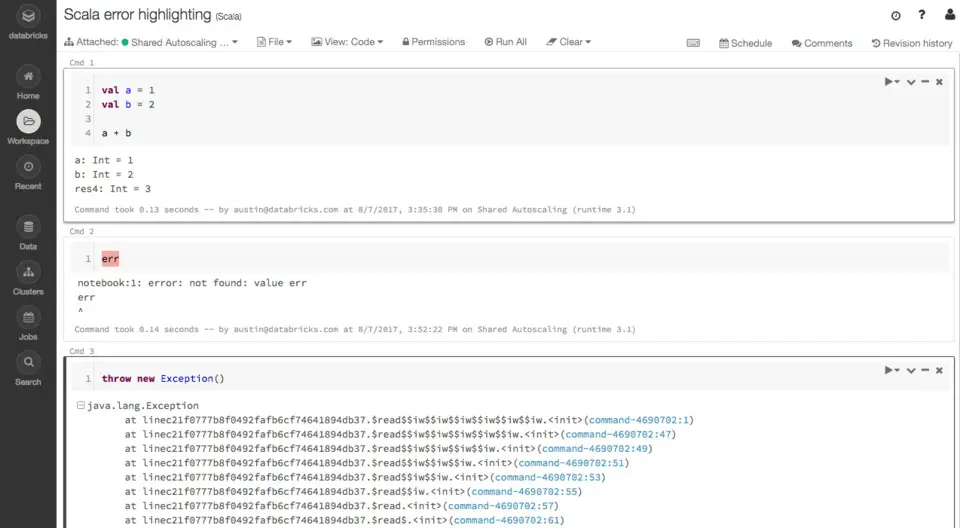

What is your favorite Databricks Notebook hotkey? Do you have any useful tips for it? Let other users know below.
1042413 167
471517 7
391458 365
318509 5
269911 5
256922 30
23 hours ago
2 days ago
4 days ago
8 days ago
9 days ago Updated!
9 days ago Updated!
Latest articles
How to delete a stubborn folder ending with space
When did WASD keys become standard?
How I solved Windows not shutting down problem
How to delete YouTube Shorts on desktop
I tried Google Play Games Beta