|
|
Previous tool |
||
|
|
Move up |
||
|
|
Move left |
||
|
|
Move right |
||
|
|
Move back |
||
|
|
Move to floor |
||
|
|
Spot render |
||
|
|
Scene navigator |
||
|
|
Joint editor |
||
|
|
Rotate |
||
|
|
Translate |
||
|
|
Universal |
||
|
|
Top view |
||
|
|
Solid bounding box |
||
|
|
Texture shaded |
||
|
|
Restore selected item(s) |
||
|
|
Interrupt script |
||
|
|
Open… |
||
|
|
Close all scripts |
||
|
|
Edge selection |
Daz Studio 4.15 keyboard shortcuts
Daz Studio 4.15
Information: Showing only
essential shortcuts
Essential shortcuts are determined by user interaction on our site - they are not manually picked by editors. They're most likely the most used shortcuts.
. To see every shortcut, go to the full page.
Advertisement
Program information
Program name:

Daz Studio is a 3D scene creation and rendering application used for producing images and video. Daz Studio can be used in Windows and macOS.
Web page: daz3d.com/forums/discussion/46...
How easy to press shortcuts: 85%
More information >>Similar programs
Tools
Daz Studio 4.15:Learn: Jump to a random shortcut
Hardest shortcut of Daz Studio 4.15
Other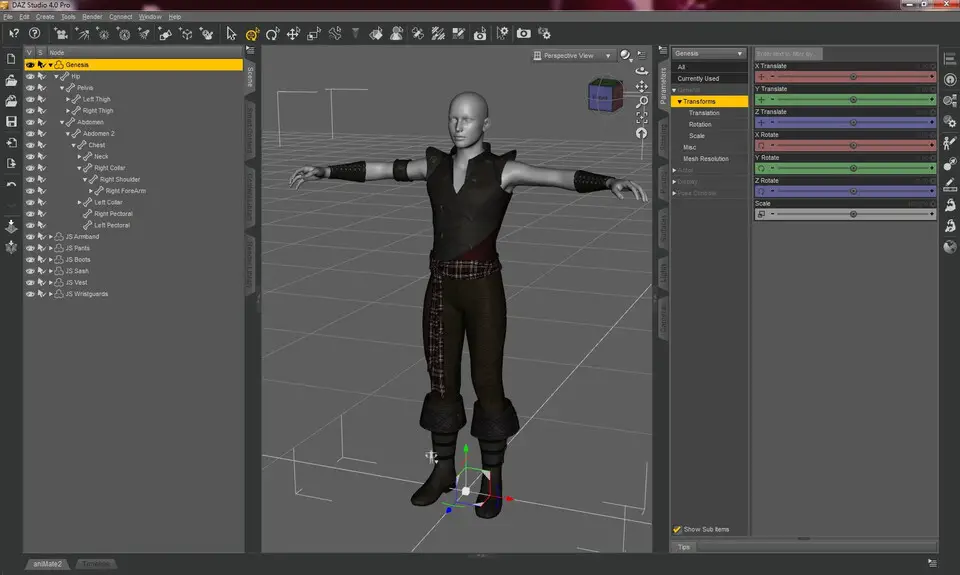




What is your favorite Daz Studio 4.15 hotkey? Do you have any useful tips for it? Let other users know below.
1042413 167
471517 7
391458 365
318509 5
269911 5
256922 30
21 hours ago
2 days ago
4 days ago
8 days ago
9 days ago Updated!
9 days ago Updated!
Latest articles
How to delete a stubborn folder ending with space
When did WASD keys become standard?
How I solved Windows not shutting down problem
How to delete YouTube Shorts on desktop
I tried Google Play Games Beta