|
|
KeyReadConfig=8 . Reload the configuration file and shaders (without having to restarting the game) |
||
|
|
KeyCombination=16 . Primary key for switching something by pressing two keys |
||
|
|
KeyUseEffect=123 . Turn ENBSeries mod on/off |
||
|
|
KeyFPSLimit=36 . FPS limiter |
||
|
|
KeyShowFPS=106 . Display frame rate |
||
|
|
KeyScreenshot=45 . Capture a screenshot to bmp file. The file will be saved in the ENBSeries installation folder |
||
|
Note: For some reason, sometimes KeyScreenshot is hooked (PrintScreen) and ENBSeries capture screenshot at every frame. Therefore, make sure you set to another key number or to 0
|
|||
ENB keyboard shortcuts
Advertisement
Program information
Program name:

Enb is a mod that aims to make some game's graphics better.
Web page: enbdev.com/download.html
Last update: 4/7/2023 10:12 PM UTC
How easy to press shortcuts: 84%
More information >>


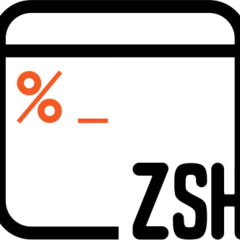
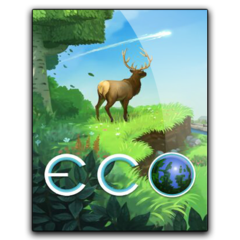
What is your favorite ENB hotkey? Do you have any useful tips for it? Let other users know below.
1108668 169
499007 8
411655 373
367529 6
307784 5
278296 38
2 hours ago
12 hours ago Updated!
19 hours ago Updated!
2 days ago Updated!
2 days ago
2 days ago
Latest articles
Why I use Volume2, and why you would too
<div> has meaning to browsers
How to Turn Write Protection On or Off for a USB Flash Drive
What is a modifier key?
Sync time on Windows startup