Advertisement
|
|
Undo the last change |
|
|
Auto-complete the typed command |
||
|
|
Show list of commands |
||
|
|
Cycle through matched commands |
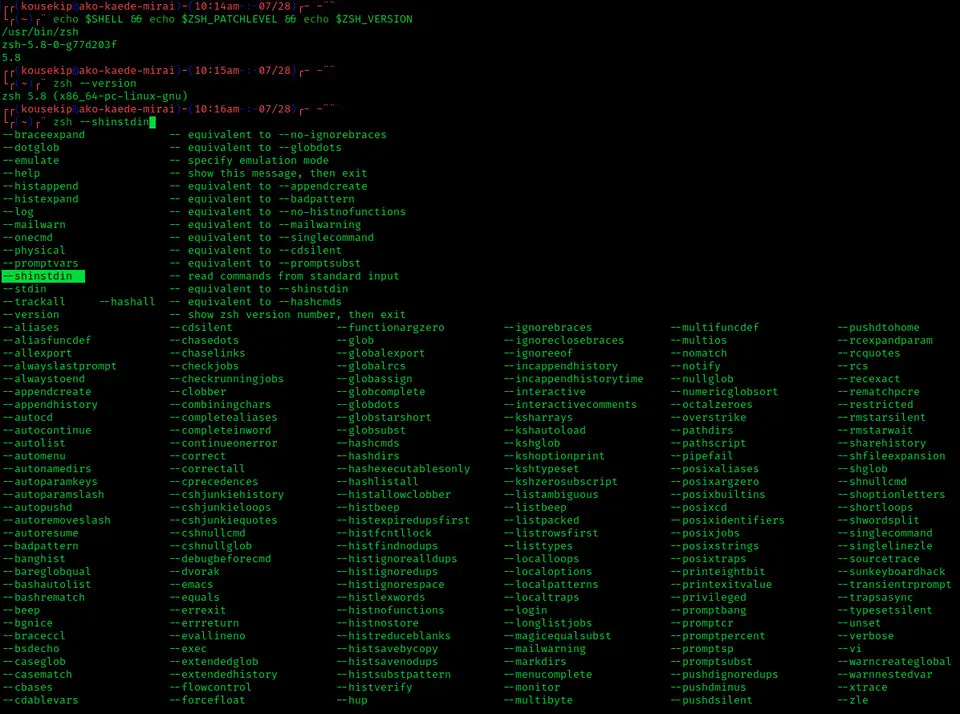
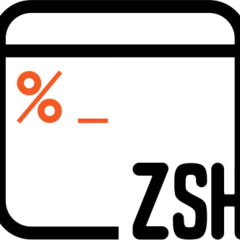




What is your favorite zsh hotkey? Do you have any useful tips for it? Let other users know below.
1102906 169
496394 8
410414 372
362934 6
304885 5
275503 38
17 hours ago Updated!
22 hours ago
Yesterday Updated!
2 days ago
3 days ago Updated!
3 days ago
Latest articles
What is a modifier key?
Sync time on Windows startup
Fix Windows Apps not connecting to internet
Create a YouTube link on home screen
How to fix Deezer desktop app once and for all?