|
|
Enter pairing mode. The Bluetooth indicator will rapidly flash. |
||
|
Note: Only one device can be actively paired at one time. You'll need to pair only once; the device will connect automatically when you open the keyboard.
|
|||
|
|
Switch to Android layout |
||
|
|
Switch to Windows layout |
||
|
|
Switch to iOS layout |
||
Advertisement
|
|
Esc |
||
|
|
F1 |
||
|
|
F2 |
||
|
|
F3 |
||
|
|
F4 |
||
|
|
F5 |
||
|
|
F6 |
||
|
|
F7 |
||
|
|
F8 |
||
|
|
F9 |
||
|
|
F10 |

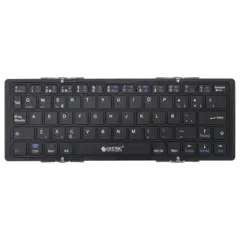



What is your favorite eSynic KB052 Foldable hotkey? Do you have any useful tips for it? Let other users know below.
1107370 169
498481 8
411364 372
366526 6
307197 5
277628 38
5 hours ago
9 hours ago
2 days ago
3 days ago
4 days ago
4 days ago
Latest articles
<div> has meaning to browsers
How to Turn Write Protection On or Off for a USB Flash Drive
What is a modifier key?
Sync time on Windows startup
Fix Windows Apps not connecting to internet