Plan view |
|||
|
|
Locks the change in the horizontal and vertical components of the next point to that of the previous one. |
||
|
|
Drawing is constrained (a) by default to a 45 degree angle, or (b) to be parallel to a specified line object. To specify the line object, put the mouse pointer on top of the line object when the A key is depressed. |
||
|
|
Locks the length and angle components of the next point to that of the previous point. |
||
|
|
Removes the drawing control option. |
||
|
|
Nudge the object in the positive global Y direction |
||
|
|
Nudge the object in the negative global Y direction |
||
Advertisement
|
|
New model… |
|
|
Main window… |
||
|
|
Currrent window without title bar… |
||
|
|
Current window as enhanced metafile… |
|
|
Set plan view… |
||
|
|
Set display options… |
||
|
|
Set grid system visibility… |
||
|
|
Refresh window |
|
|
Get previous selection |
|
|
Display units… |
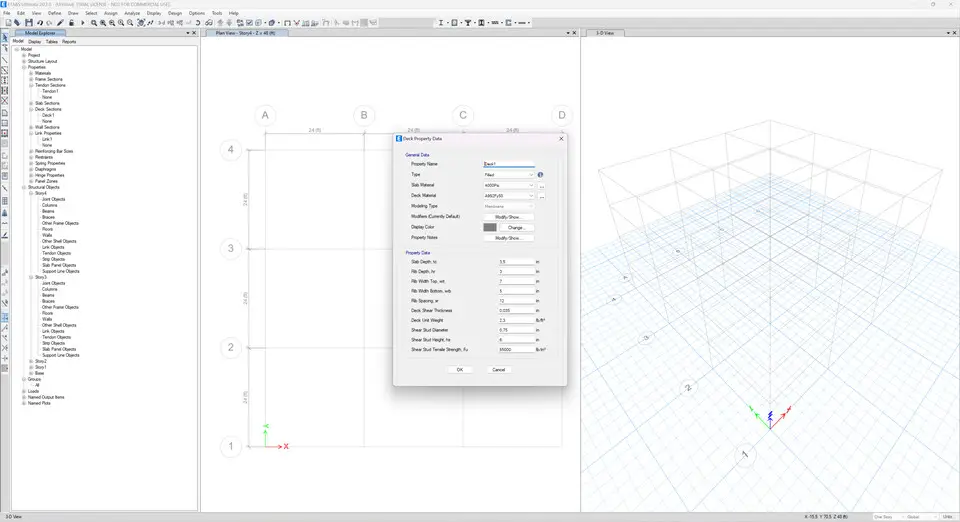






What is your favorite ETABS 20.3 hotkey? Do you have any useful tips for it? Let other users know below.
1044117 168
471724 7
392085 366
319443 5
270833 5
257584 30
1 days ago
2 days ago Updated!
5 days ago
6 days ago
9 days ago
11 days ago
Latest articles
How to delete a stubborn folder ending with space
When did WASD keys become standard?
How I solved Windows not shutting down problem
How to delete YouTube Shorts on desktop
I tried Google Play Games Beta