|
|
Select all text |
||
|
|
Delete previous word |
||
|
|
Complete search. Requires search history to be enabled |
||
|
|
Focus result list and select the item with the highest run count |
Advertisement
|
|
Permanently delete selected items |
||
|
|
Scroll left one page |
||
|
|
Scroll right one page |
||
|
|
Navigate item focus |
||
|
|
Display item context menu for the current selection. Displays the result list context menu if no selection |
|
These shortcuts that can be used when an Everything search window has focus
|
|||
|
|
Toggle fullscreen |
||
|
|
Resize the window to 640 x 497 |
||
|
|
Toggle extra large thumbnails |
||
|
|
Toggle large thumbnails |
||
|
|
Toggle medium thumbnails |
||
|
|
Toggle detail view |
||
|
|
Open a new search window |
||
|
|
Open an Everything file list |
||
|
|
Organize bookmarks |
||
|
|
Show all search history |
||
|
The Everything search window can be shown by pressing a hotkey. Hotkeys can be used anywhere in Windows.
|
|||
|
To define a global hotkey to open Everything, from the Tools menu, click Options then click the Keyboard tab.
|
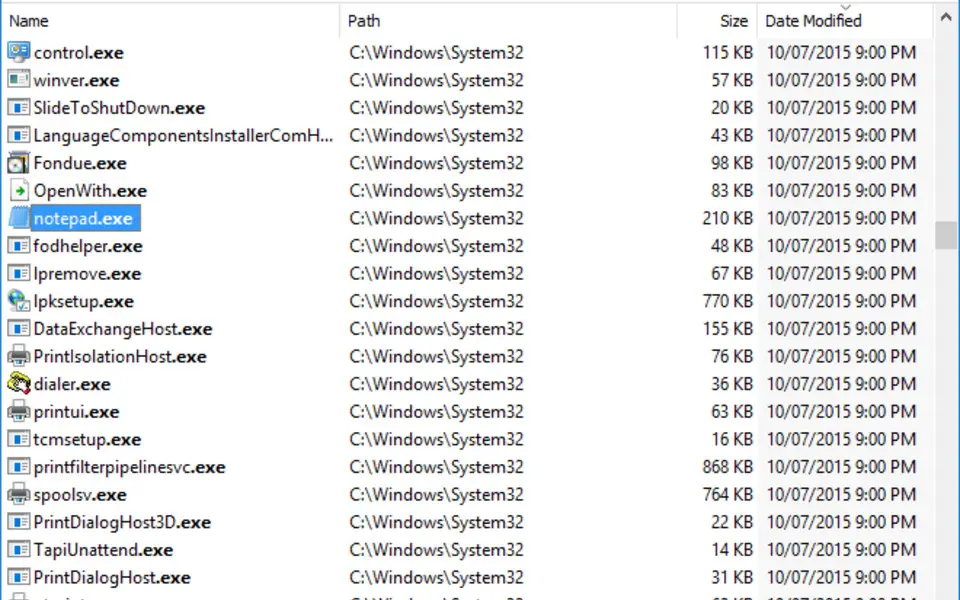



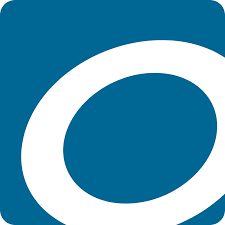
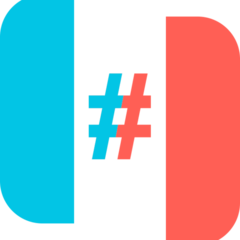
What is your favorite Everything hotkey? Do you have any useful tips for it? Let other users know below.
1042413 167
471517 7
391458 365
318509 5
269911 5
256922 30
24 hours ago
2 days ago
4 days ago
8 days ago
9 days ago Updated!
9 days ago Updated!
Latest articles
How to delete a stubborn folder ending with space
When did WASD keys become standard?
How I solved Windows not shutting down problem
How to delete YouTube Shorts on desktop
I tried Google Play Games Beta