|
|
Jump cursor down |
||
|
or
|
|||
|
|
Jump cursor left |
||
|
or
|
|||
|
|
Jump cursor right |
||
|
or
|
|||
|
|
Inspect item / Store purchase |
||
| or | |||
|
|
Confirm / Accept |
||
|
or
|
|||
|
|
Delete character / Reset control |
||
|
|
Dismantle item / Deliver vehicle / Discard character |
||
|
|
Revert settings / Hide menu |
||
|
Select / Apply / Purchase / Equip |
|||
|
|
System menu / Back / Exit / Cancel |
||
|
or
|
Far Cry 6 (PC) keyboard controls
You probably won't need to memorize many Far Cry 6 hotkeys, as they'll look familiar for PC gamers. Anyway, you may want to look at a specific action or vehicle control. We have listed the default key assignments of the new game below.
You probably won't need to memorize many Far Cry 6 hotkeys, as they'll look familiar for PC gamers. Anyway, you may want to look at a specific action or vehicle control. We have listed the default key assignments of the new game below.
Table of contents
Advertisement
Program information
Program name:

Far Cry 6 is a first-person shooter game developed by Ubisoft Toronto. The game is set in the fictional Caribbean island Yara, which is loosely based on modern-day Cuba. The player takes the role of guerilla fighter Dani Rojas and attempts to take down Castillo and his regime. Far Cry 6 was released on October 2021.
Web page: ubisoft.com/en-us/game/far-cry...
Last update: 10/11/2021 11:00 AM UTC
How easy to press shortcuts: 92%
More information >>
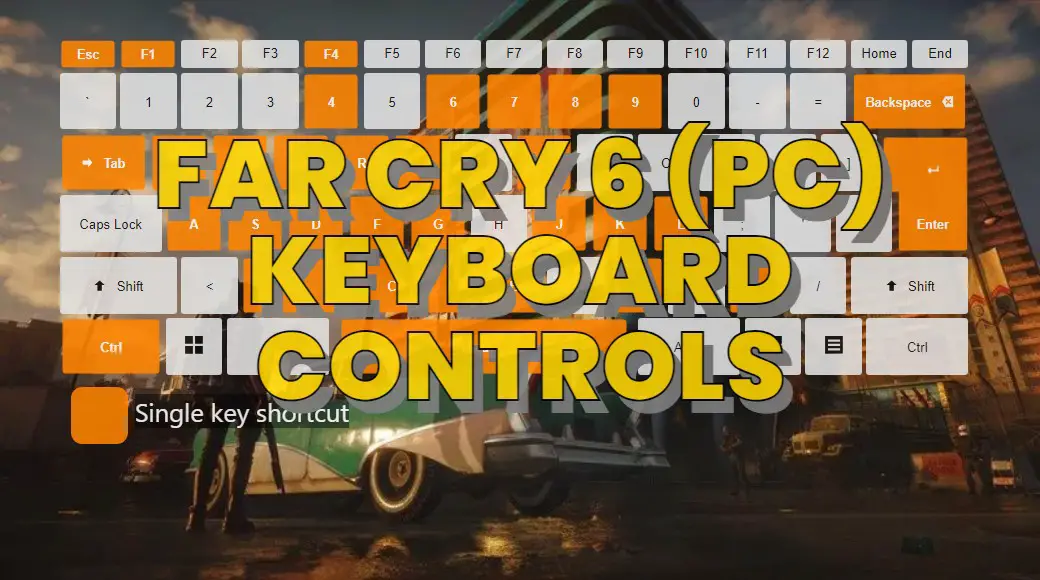


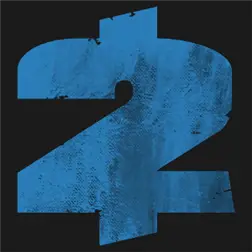
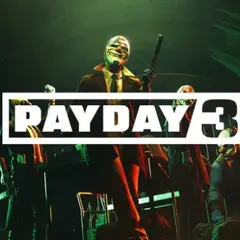
What is your favorite Far Cry 6 (PC) hotkey? Do you have any useful tips for it? Let other users know below.
1083075 169
486803 8
405083 371
346529 6
294199 5
268794 32
2 hours ago
Yesterday
2 days ago Updated!
2 days ago
3 days ago
3 days ago
Latest articles
Top 5 Mechanical Keyboards of 2024
KeePass: How to store passwords on SFTP
You can now localize shortcuts!