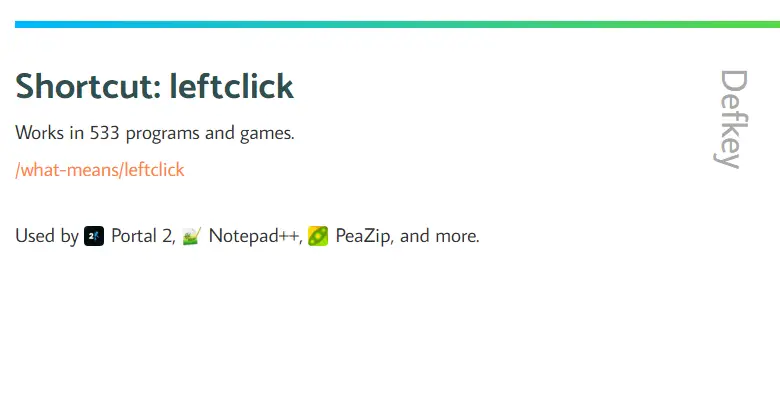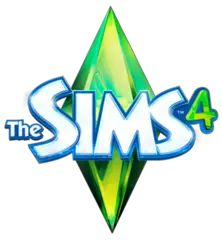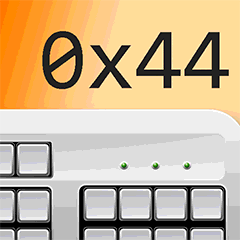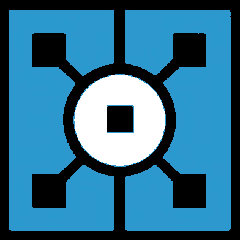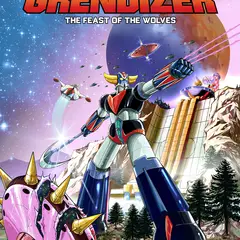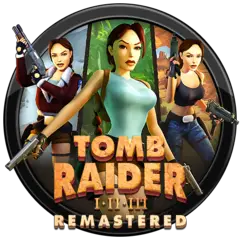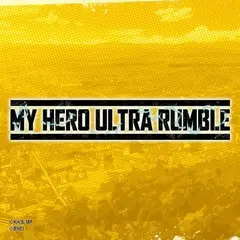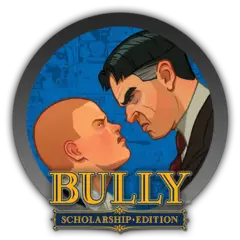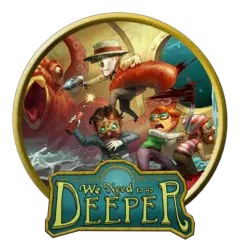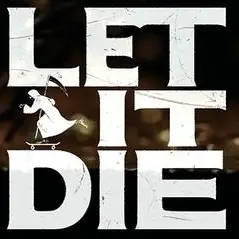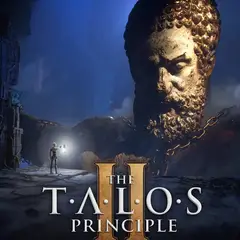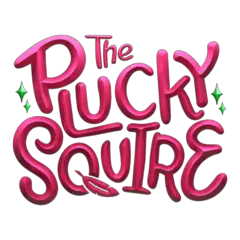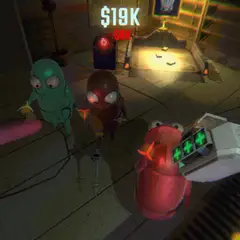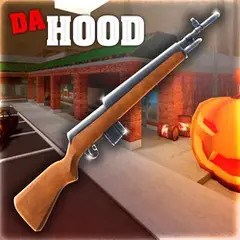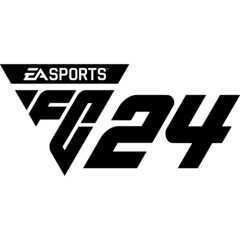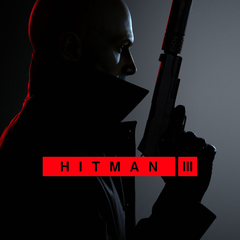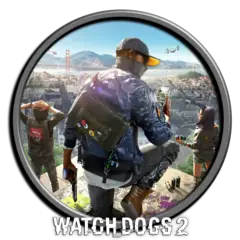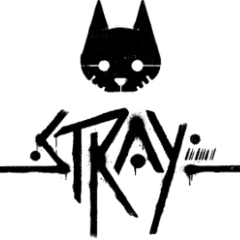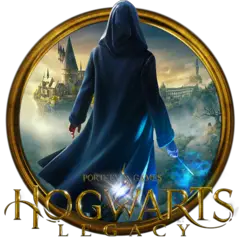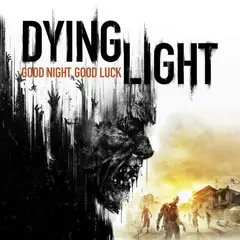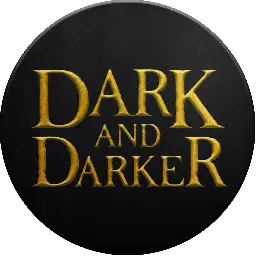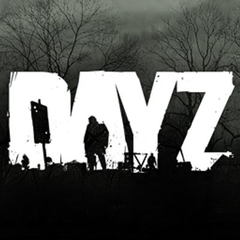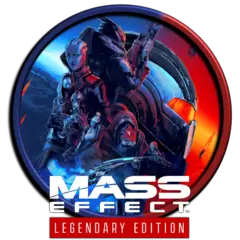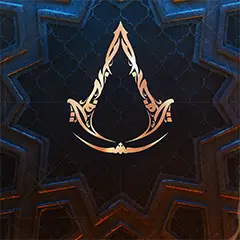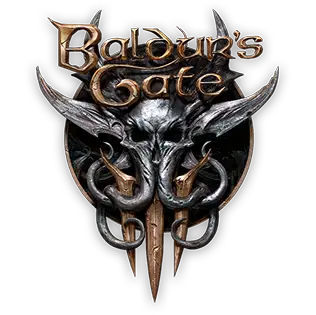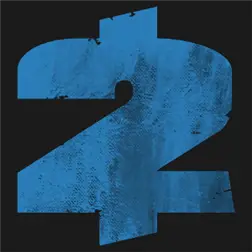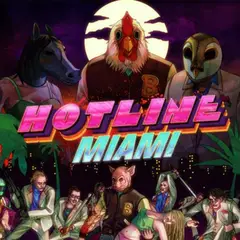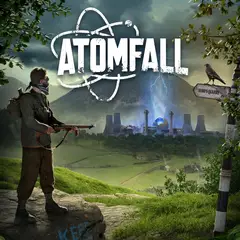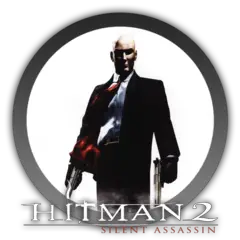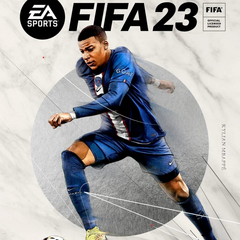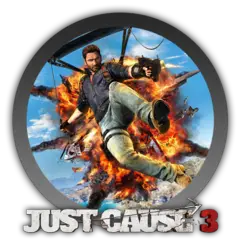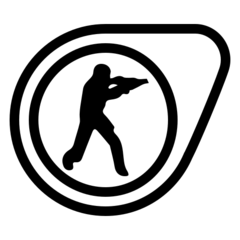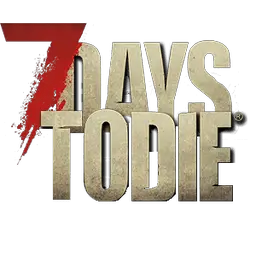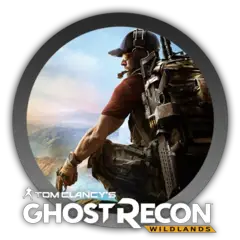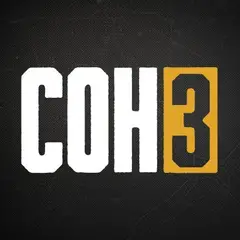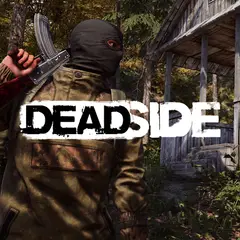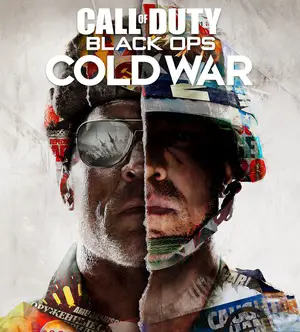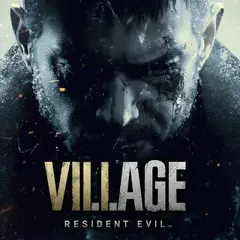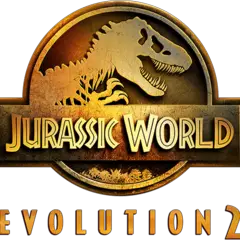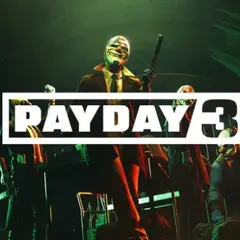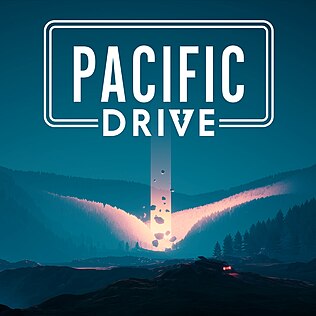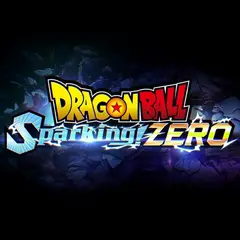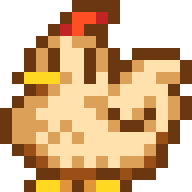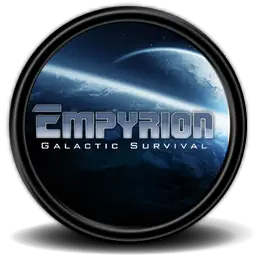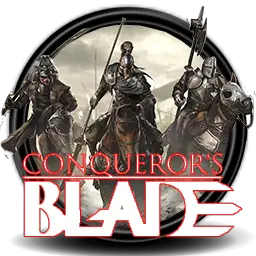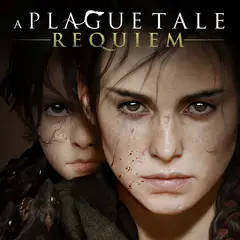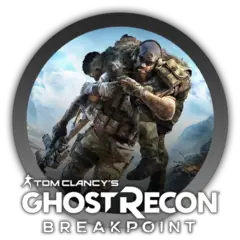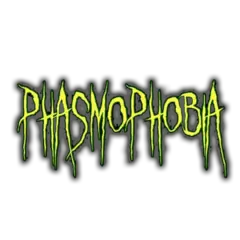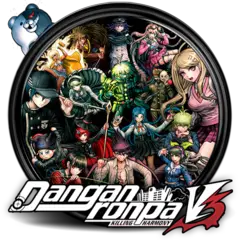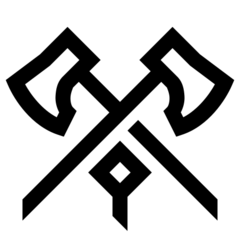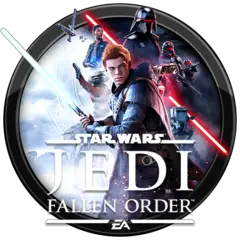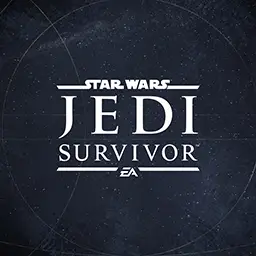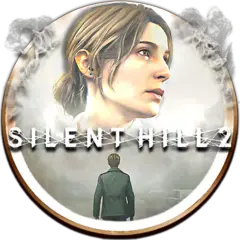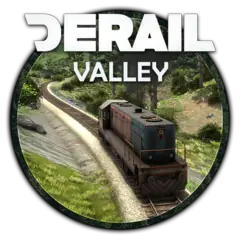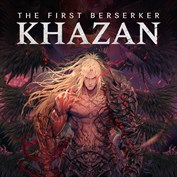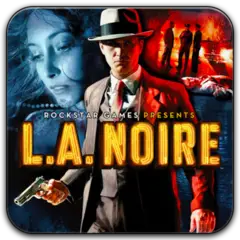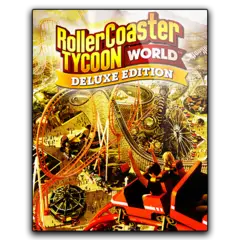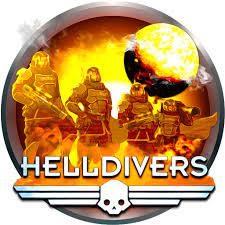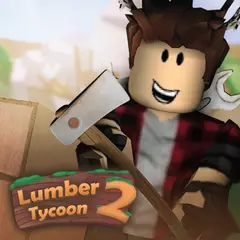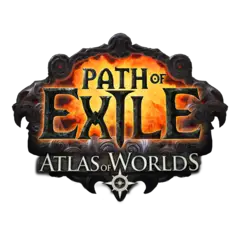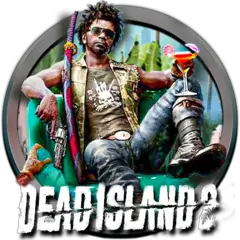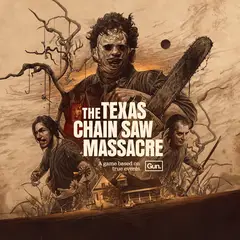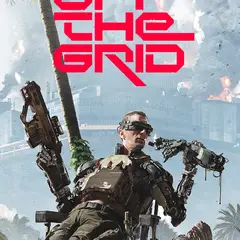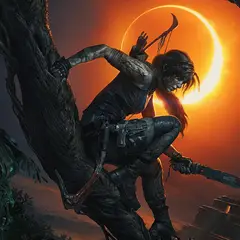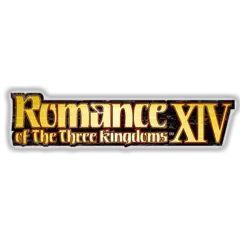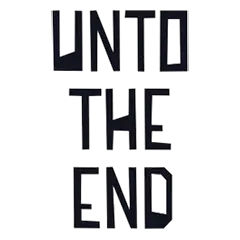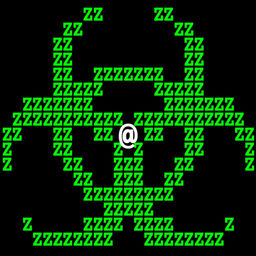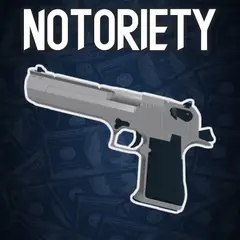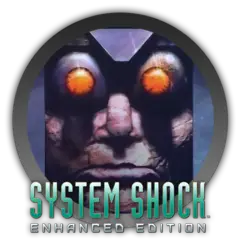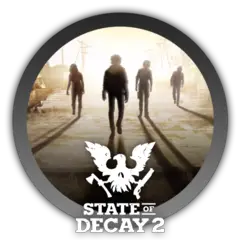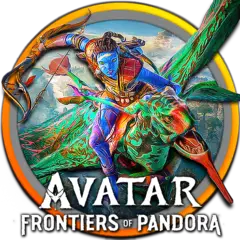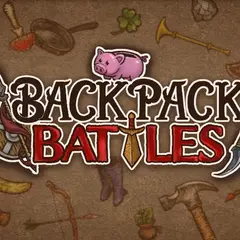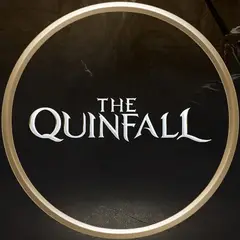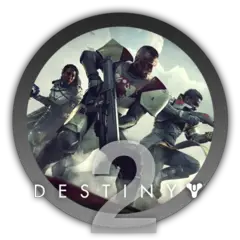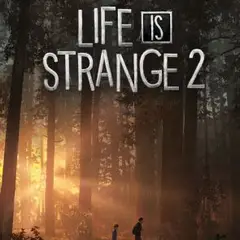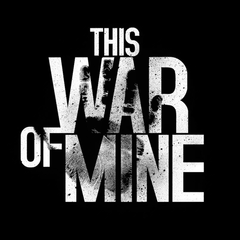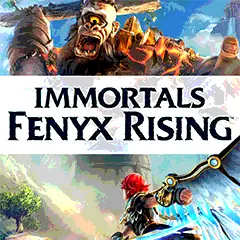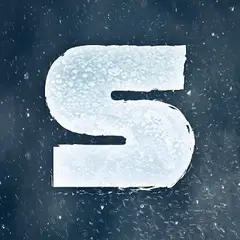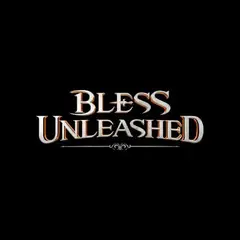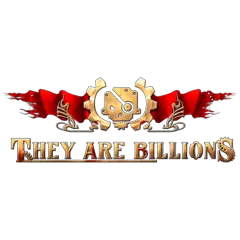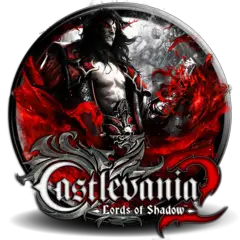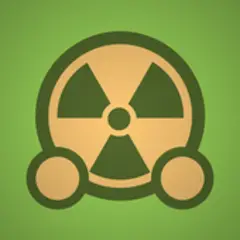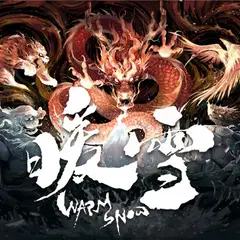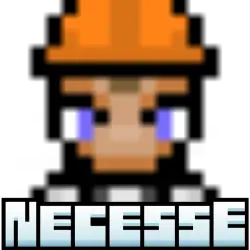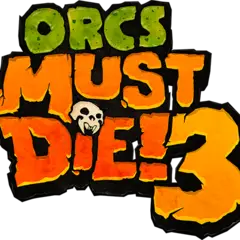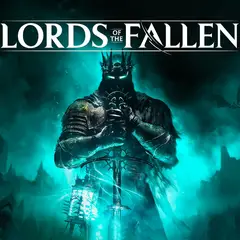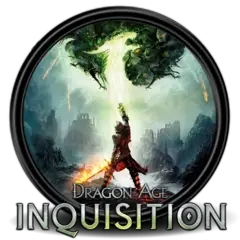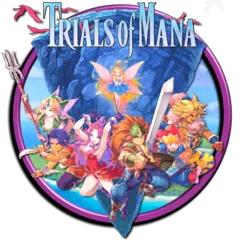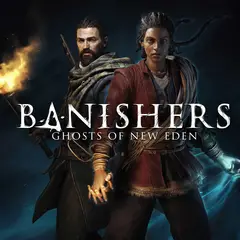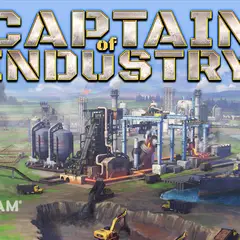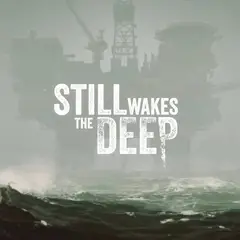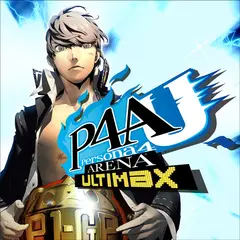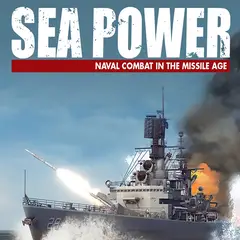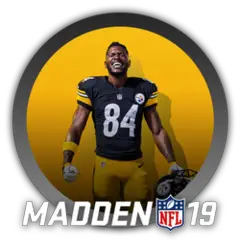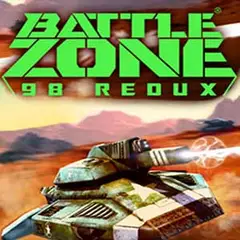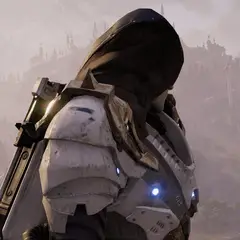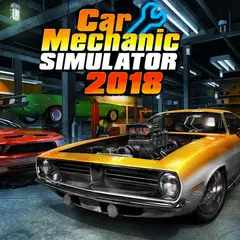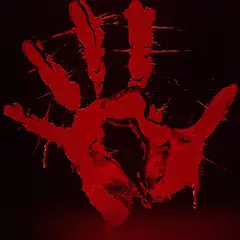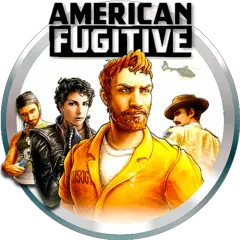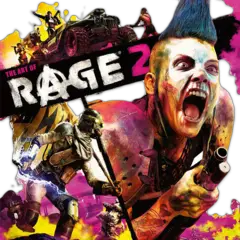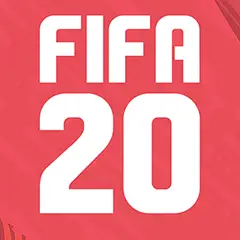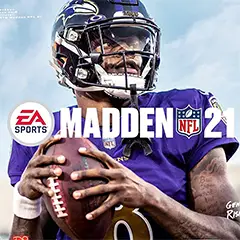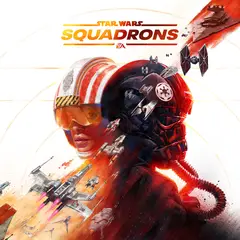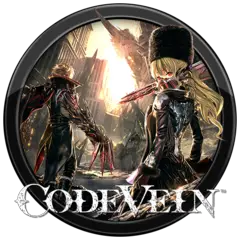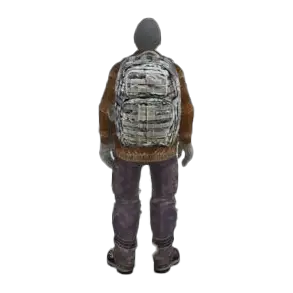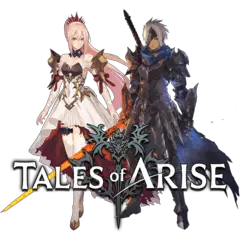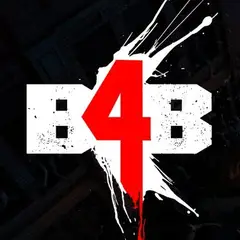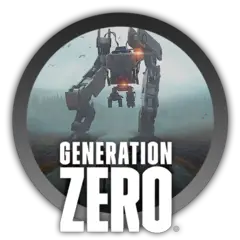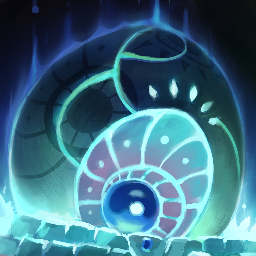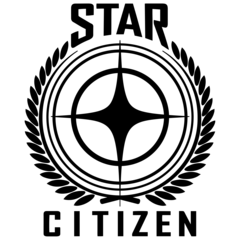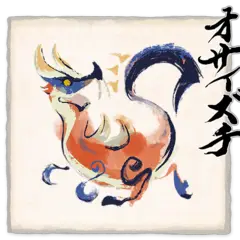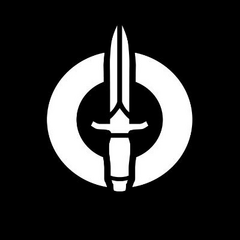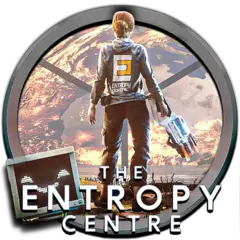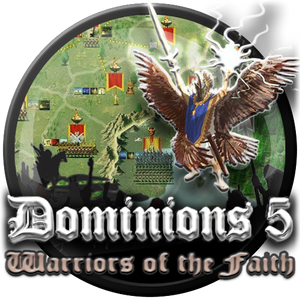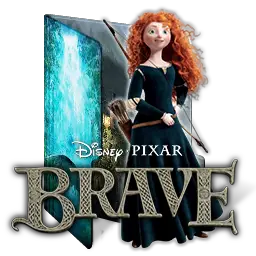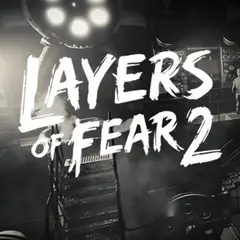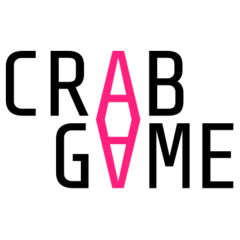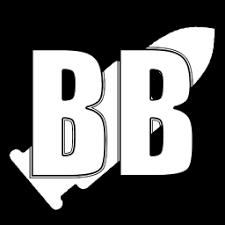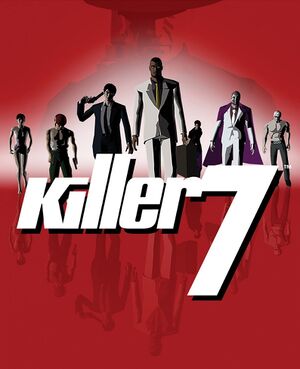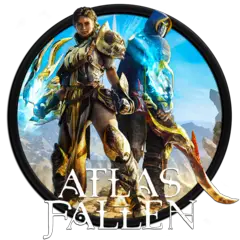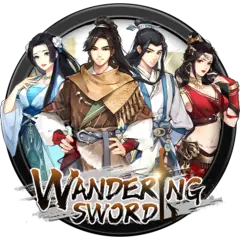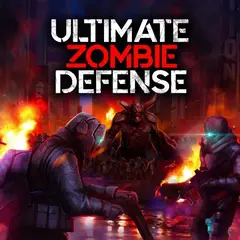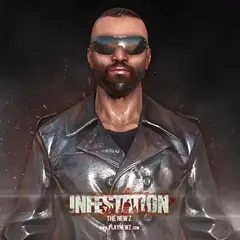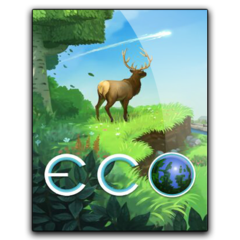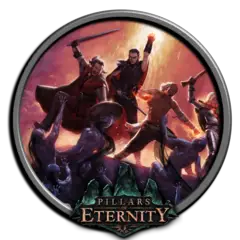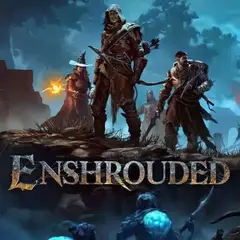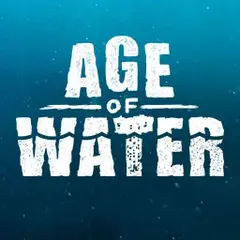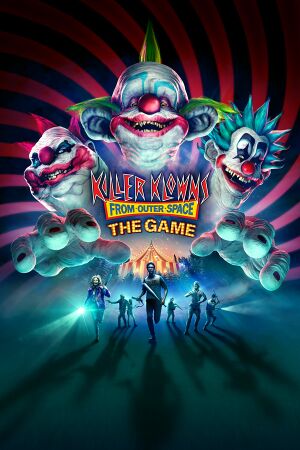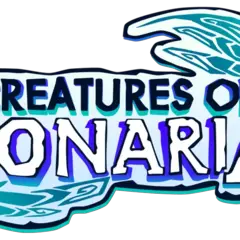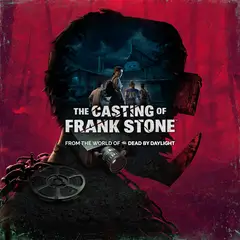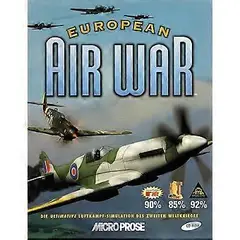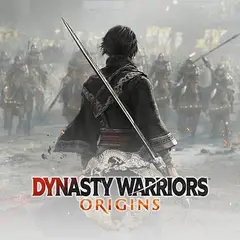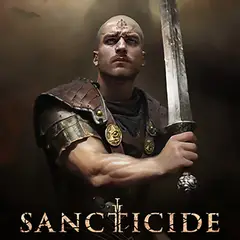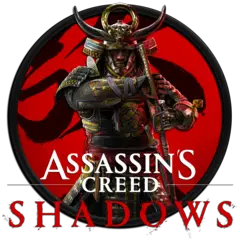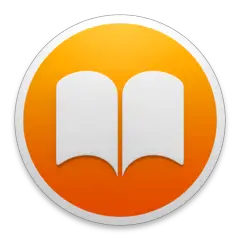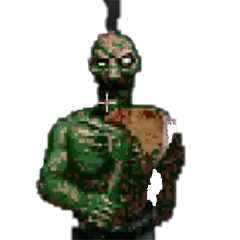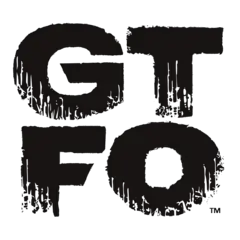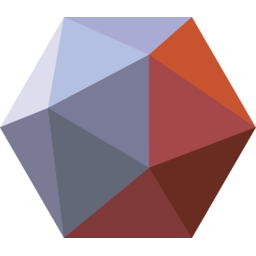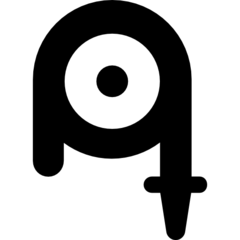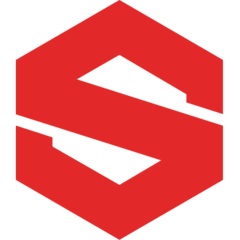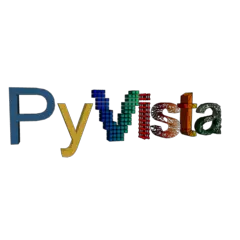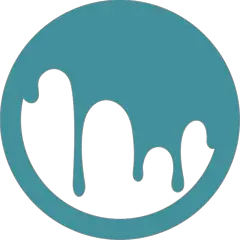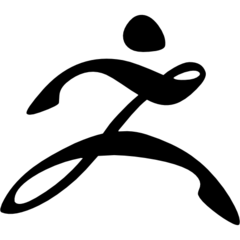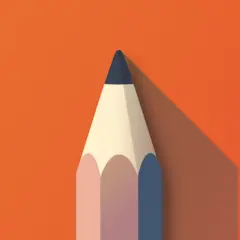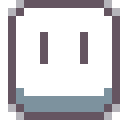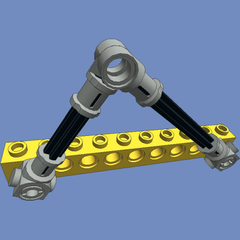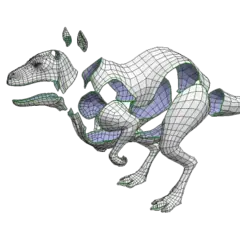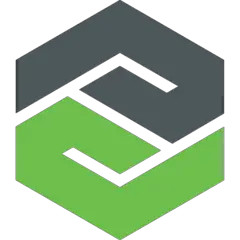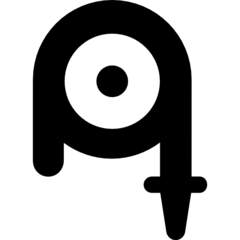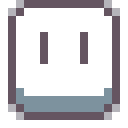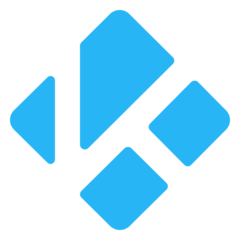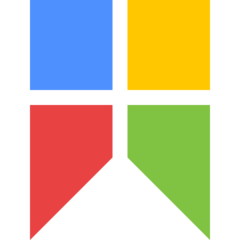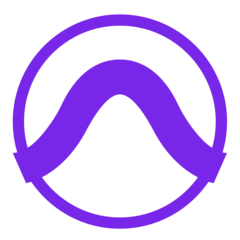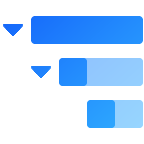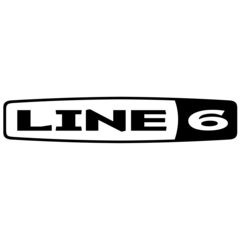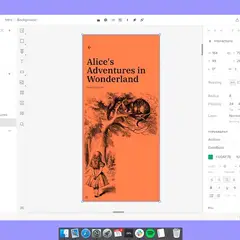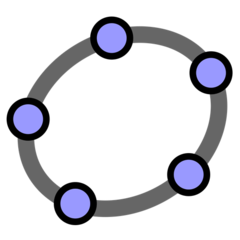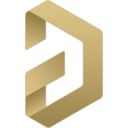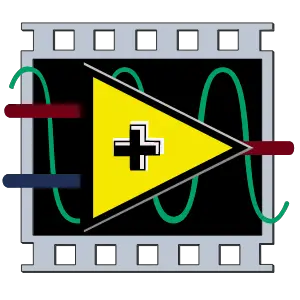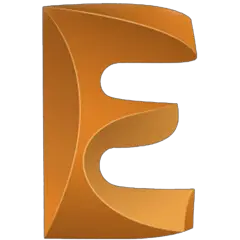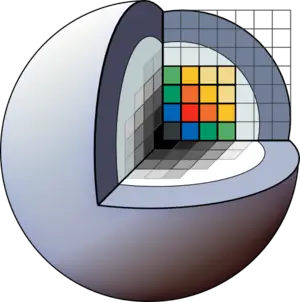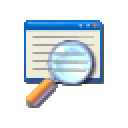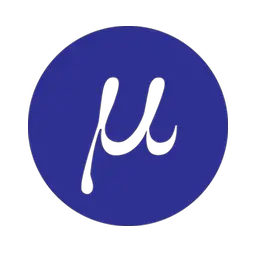This shortcut is used by 623 programs in our database.
There isn't any generic description for this shortcut.
Popular programs using this shortcut
What this shortcut does in different programs?
All programs
All programs using this shortcut, by category.
Advertisement
Share this page on:
No comments yet. Ask, or type the first one!
Page summary: