|
|
Open 'File' panel |
||
|
|
Open 'Find' dialog window |
||
|
|
Open 'Find and Replace' menu (panel) with replacement field |
||
|
|
Open 'Comments' panel |
||
|
|
Open comment field |
||
|
|
Open 'Chat' panel (Online Editors) |
||
|
|
Save document |
||
|
|
Print document |
||
|
|
Download As... |
||
|
|
Full screen (Online Editors) |
||
|
|
Help menu |
||
|
|
Open existing file |
||
|
|
Switch to the next tab |
||
|
|
Switch to the previous tab |
||
|
|
Close file |
||
|
|
Element contextual menu |
||
|
|
Close menu or modal window, reset modes, etc. |
||
|
|
Reset the ‘Zoom’ parameter |
||
|
|
Update fields |
Advertisement
|
|
Jump to the beginning of the line |
||
|
|
Jump to the beginning of the document |
||
|
|
Jump to the end of the line |
||
|
|
Jump to the end of the document |
||
|
|
Jump to the beginning of the previous page |
||
|
|
Jump to the beginning of the next page |
||
|
|
Scroll down |
||
|
|
Scroll up |
||
|
|
Next page |
||
|
|
Previous page |
||
|
|
Zoom In |
||
|
or
|
|||
|
|
Zoom Out |
||
|
|
Move one character to the left/right or one line up/down |
||
|
|
Move to the beginning of a word or one word to the left |
||
|
|
Move one word to the right |
||
|
|
Navigate between controls in modal dialogues |
||
|
or
|
|||
|
|
Move to lower header/footer |
||
|
|
Move to upper header/footer |
||
|
|
Move to lower header |
||
|
|
Move to upper header |
|
|
End paragraph |
||
|
|
Add line break |
||
|
|
Add new placeholder to equation argument |
||
|
|
Change the alignment level of the operator to the left |
||
|
|
Change the alignment level of the operator to the right |
||
|
|
Delete character on the left |
||
|
|
Delete character on the right |
||
|
|
Delete word/selection/graphical object to the left of cursor |
||
|
|
Delete word/selection/graphical object to the right of cursor |
||
|
|
Create nonbreaking space |
||
|
|
Create nonbreaking hyphen |
|
|
Cut |
||
Advertisement |
|||
|
or
|
|||
|
|
Copy |
||
|
or
|
|||
|
|
Paste |
||
|
or
|
|||
|
|
Paste text without style formatting |
||
|
|
Copy style |
||
|
|
Apply style |
||
|
|
Keep source formatting |
||
|
|
Keep text only |
||
|
|
Overwrite cells |
||
|
|
Nest table |
|
|
Select all |
||
|
|
Select from cursor to beginning of line |
||
|
|
Select from cursor to end of line |
||
|
|
Select from cursor to beginning of document |
||
|
|
Select from cursor to end of document |
||
|
|
Select one character to the right |
||
|
|
Select one character to the left |
||
|
|
Select to the end of a word |
||
|
|
Select to the beginning of a word |
||
|
|
Select one line up |
||
|
|
Select one line down |
||
|
|
Select the page up to the upper part of the screen |
||
|
|
Select the page down to the lower part of the screen |
||
|
|
Select to the beginning of the previous page |
||
|
|
Select to the beginning of the next page |
|
|
Bold |
||
|
|
Italic |
||
|
|
Underline |
||
|
|
Strikeout |
||
|
|
Subscript |
||
|
|
Superscript |
||
|
|
Heading 1 style |
||
|
|
Heading 2 style |
||
|
|
Heading 3 style |
||
|
|
Bulleted list |
||
|
|
Clear formatting |
||
|
|
Increase font |
||
|
|
Decrease font |
||
|
|
Align center |
||
|
|
Align justified |
||
|
|
Align right |
||
|
|
Align left |
||
|
|
Insert page break |
||
|
|
Increase indent |
||
|
|
Decrease indent |
||
|
|
Add page number |
||
|
|
Nonprinting characters |
||
|
or
|
|||
|
|
Increase list/indent level |
||
|
|
Decrease list/indent level |
||
|
|
Add tab character to paragraph |
||
|
|
Increase indent for selected paragraphs |
||
|
|
Decrease indent for selected paragraphs |
|
|
Working with shapes |
||
|
|
Working with charts |
||
|
|
Create a copy when dragging |
||
|
|
(drag) Constrain movement |
||
|
|
(drag when rotating) Set 15-degree rotation |
||
|
|
(drag when drawing lines/arrows) Maintain proportions |
||
|
|
Change angle of line/arrow when drawing |
||
|
|
Movement by one-pixel increments |
||
|
|
Move shape by a big step |
||
|
|
Move focus to the next object |
||
|
|
Move focus to the previous object |
|
|
Insert endnote |
||
|
|
Insert footnote |
|
|
Move to the next cell in a row |
||
|
|
Move to the previous cell in a row |
||
|
|
Move to the next row |
||
|
|
Move to the previous row |
||
|
|
Start new paragraph |
||
|
|
(in the lower right table cell) Add new row |
||
|
|
Insert table break |
|
|
Insert equation |
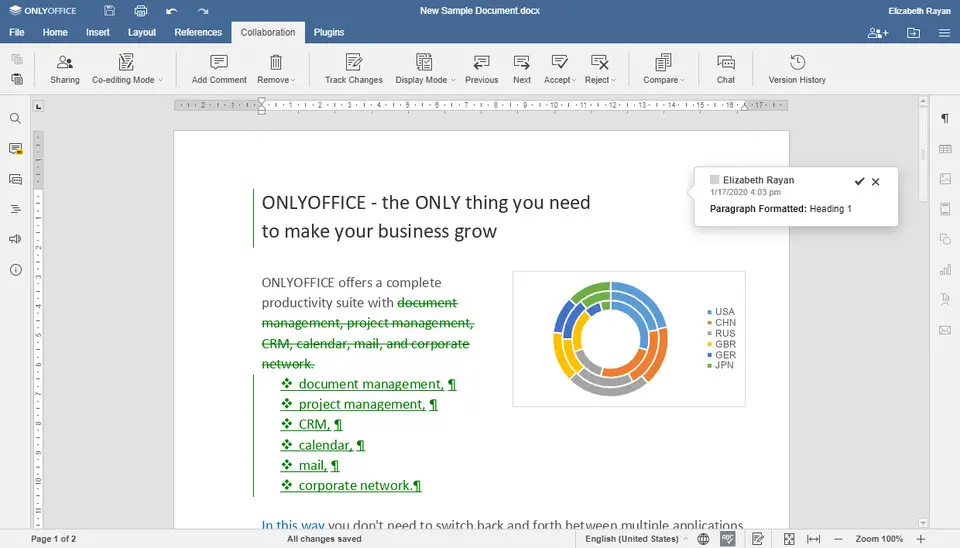
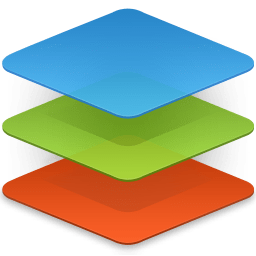
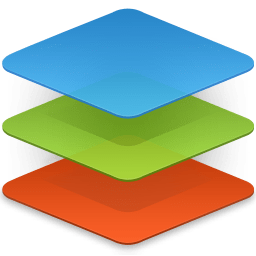



What is your favorite OnlyOffice Document Editor hotkey? Do you have any useful tips for it? Let other users know below.
1110107 169
499624 8
411963 373
368513 6
308601 6
279017 38
20 hours ago
20 hours ago
2 days ago
2 days ago
3 days ago Updated!
3 days ago
Latest articles
Why I use Volume2, and why you would too
<div> has meaning to browsers
How to Turn Write Protection On or Off for a USB Flash Drive
What is a modifier key?
Sync time on Windows startup