|
Open context menu |
|||
|
or
|
|||
|
Right click or Cmd + click on a misspelled word will display spelling alternatives.
|
|||
|
Right click or Cmd + click at the end of a character name to display a list of character extensions.
|
|||
Advertisement
|
An alternative method to add new paragraphs is using the Cmd key combinations.
|
|||
|
|
Add a General paragraph |
||
|
|
Add a Scene Heading paragraph |
||
|
|
Add a Action paragraph |
||
|
|
Add a Character paragraph |
||
|
|
Add a Parenthetical paragraph |
||
|
|
Add a Dialogue paragraph |
||
|
|
Transition paragraph |
||
|
|
Add a Shot paragraph |
||
|
|
Add a Cast List paragraph |
||
|
|
Add a New Act paragraph |
||
|
|
Add an End of Act paragraph |
||
|
|
Close |
||
|
|
Save |
||
|
|
Save as |
||
|
|
|
||
|
|
Undo |
||
|
|
Redo |
||
|
|
Cut |
||
|
|
Copy |
||
|
|
Paste |
||
|
|
Select all |
||
|
|
Select current scene |
||
|
|
Find |
||
|
|
Go to |
||
|
|
Start dictation |
||
|
|
Emoji & symbols |
||
|
|
Show / hide invisibles |
||
|
|
Show / hide storymap |
||
|
|
Enter full screen |
||
|
|
Elements |
||
|
|
Dual dialogue |
||
|
|
Smart type |
||
|
|
Add alt |
||
|
|
Remove alt |
||
|
|
New beat |
||
|
|
New structure point |
||
|
|
Insert bookmark |
||
|
|
Insert scriptnote |
||
|
|
Insert general note |
||
|
|
Send to script |
||
|
|
Spelling |
||
|
|
Reformat |
||
|
|
Edit scene number |
||
|
|
Mark revised |
||
|
|
Clear revised |
||
|
|
Minimize |
||
|
|
Help |
|
|
Go to Character from Action |
||
|
|
Go to Character from Dialogue |
||
|
For full list of Return key shortcuts, please refer to the manual.
|
|||
|
|
Reformat a paragraph |
||
|
The number of above shortcut corresponds to the number displayed for each element type in the Status bar at the bottom of the application window.
|
|||
|
Tab key supplements the functions of the Return key.
|
|||
|
|
Scene heading to Action |
||
|
|
Action to Character |
||
|
|
Character to Transition (only when character is blank) |
||
|
|
Transition to Scene Heading |
||
|
|
Dialogue to Parenthetical |
||
|
|
Parenthetical to Dialogue |
||
On the Beat Board |
|||
|
|
Beat or Structure Point title field to Beat or Structure Point body |
||
|
|
Beat or Structure Point body field to Beat or Structure Point title field |
||
|
|
Accept a SmartType list selection and move to the next logical element |
||
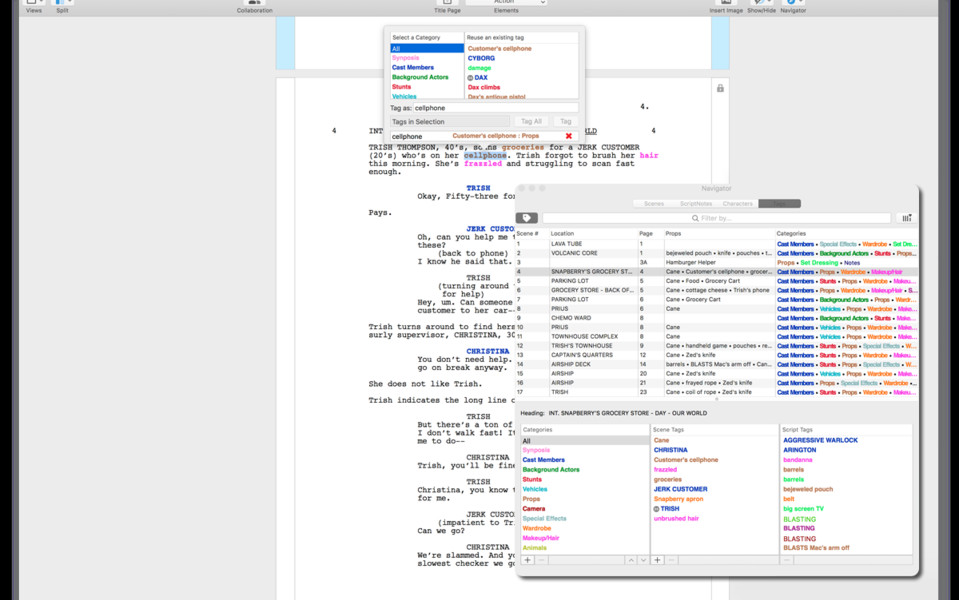





What is your favorite Final Draft 11 (Mac) hotkey? Do you have any useful tips for it? Let other users know below.
Thanks
Thanks
Thanks.
http://messageboard.donedealpro.com/boards/showthread.php?t=58023
1109400 169
499338 8
411810 373
368063 6
308188 5
278653 38
3 hours ago
6 hours ago
22 hours ago
3 days ago
3 days ago Updated!
3 days ago
Latest articles
Why I use Volume2, and why you would too
<div> has meaning to browsers
How to Turn Write Protection On or Off for a USB Flash Drive
What is a modifier key?
Sync time on Windows startup