|
|
Fully Expand Selected Node |
||
|
|
Stream Collapse Selected Node (Multi Channel Merge Nodes only) |
||
|
|
Cycle Through Port List Mode |
Advertisement
|
|
Zoom in on text in the Python Console |
||
|
|
Zoom out from the text in the Python Console |
||
|
|
Evaluate a script in the Python Console |
||
|
|
Evaluate selected statements in the Python Console |
||
|
Source: Foundry
|
|||
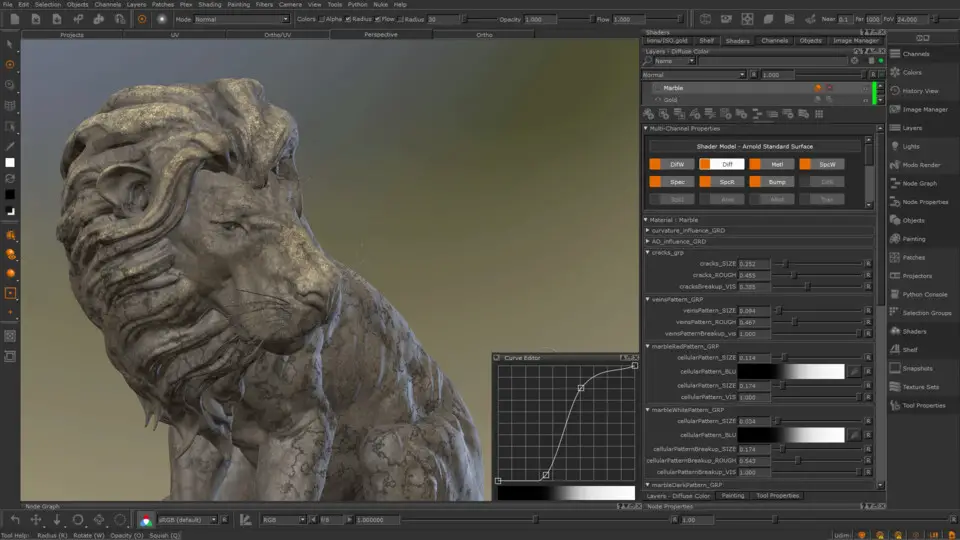
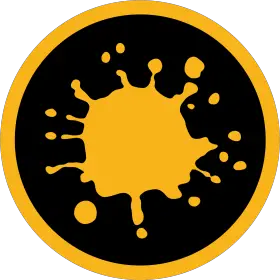


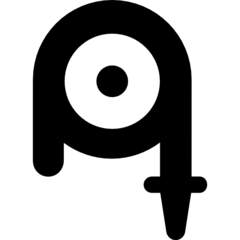

What is your favorite Mari 4.6 (macOS) hotkey? Do you have any useful tips for it? Let other users know below.
1110107 169
499624 8
411963 373
368513 6
308601 6
279017 38
2 hours ago
2 hours ago
Yesterday
Yesterday
2 days ago Updated!
2 days ago Updated!
Latest articles
Why I use Volume2, and why you would too
<div> has meaning to browsers
How to Turn Write Protection On or Off for a USB Flash Drive
What is a modifier key?
Sync time on Windows startup