Advertisement
|
|
Show keyboard shortcuts |
||
|
|
Copy |
||
|
|
Paste |
||
|
|
Duplicate |
||
|
or
|
|||
|
|
Multi-select |
||
|
|
Select multiple items |
||
|
|
Select all |
||
|
|
Edit selected item |
||
|
|
Deselect / Quit edit / Switch to cursor |
||
|
|
Delete |
||
|
|
Group |
||
|
|
Ungroup |
||
|
|
Lock / Unlock |
||
|
|
Send to front |
||
|
|
Send to back |
|
The desktop app of Miro has a few additional shortcuts.
|
|||
|
|
Reload the tab |
||
|
|
Close the tab |
||
|
|
Exit the app |
||
|
|
Copy board link |
||
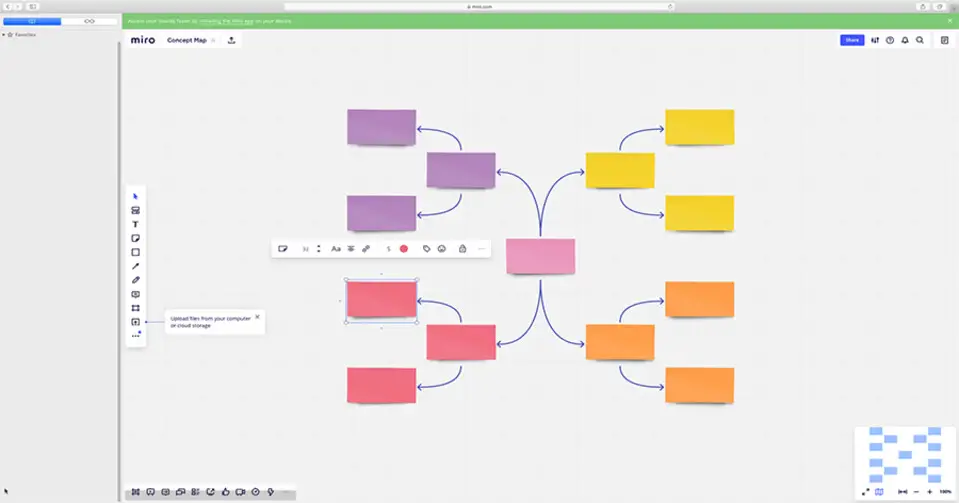



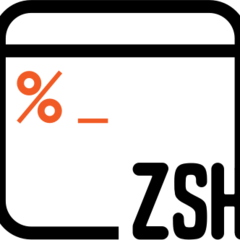

What is your favorite Miro (macOS) hotkey? Do you have any useful tips for it? Let other users know below.
1098606 169
493800 8
409256 371
359110 6
302586 5
273321 38
11 hours ago
11 hours ago Updated!
2 days ago Updated!
3 days ago Updated!
3 days ago Updated!
3 days ago Updated!
Latest articles
Create a YouTube link on home screen
How to fix Deezer desktop app once and for all?
How to know if your backup did NOT work?
7 accidentally pressed shortcuts
Why is my keyboard not typing letters but opening shortcuts