|
|
Open keyboard shortcut help |
||
|
|
Toggle compose mode |
||
|
|
Quote selected text |
||
|
or
|
|||
|
|
Focus the search input |
||
|
|
Focus the chat input |
||
|
|
Show markdown help |
||
|
|
Show keyboard shortcuts |
||
|
|
Open item at numbered position in the menu bar |
||
|
|
Navigate up and down the left menu once you have focus |
||
|
|
Navigate between the menu bar and conversation list in the left menu once you have focus |
||
|
|
Go to the selected room once you have focus |
Advertisement
|
|
Send message when in compose mode |
||
|
|
Edit previous message (when possible) |
||
|
Source: Gitter. Icon: Flaticon.
|
|||
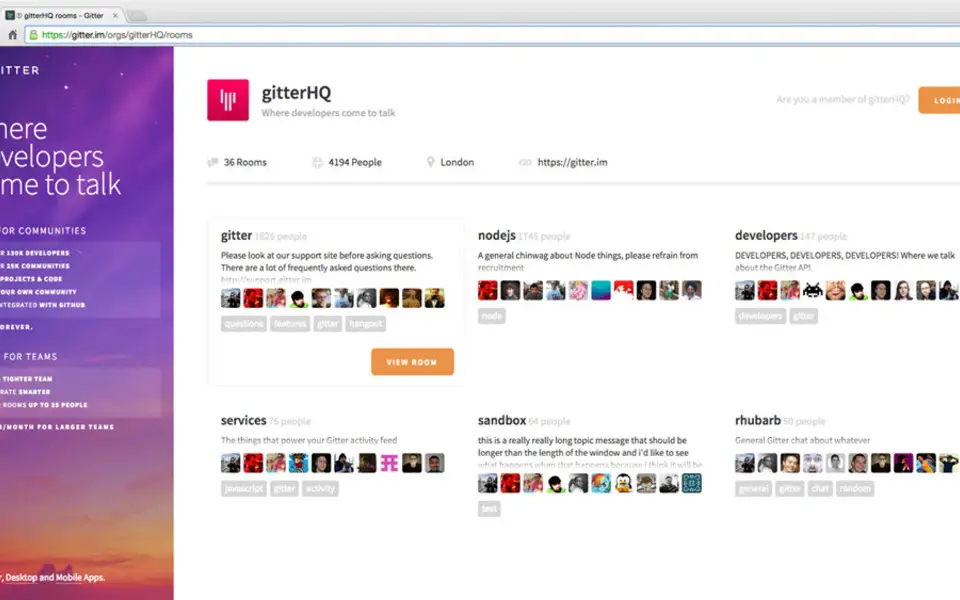



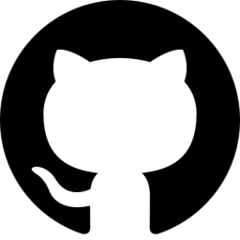
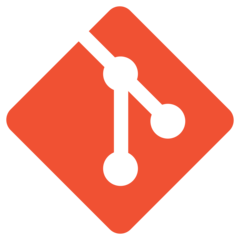

What is your favorite Gitter hotkey? Do you have any useful tips for it? Let other users know below.
1057772 168
477387 7
396931 366
328941 6
280946 5
261287 31
10 hours ago Updated!
10 hours ago
24 hours ago Updated!
4 days ago
5 days ago
5 days ago Updated!
Latest articles
How to delete a stubborn folder ending with space
When did WASD keys become standard?
How I solved Windows not shutting down problem
How to delete YouTube Shorts on desktop
I tried Google Play Games Beta