|
|
Geri al |
||
|
|
Redo |
||
|
|
Cut |
||
|
|
Copy |
||
|
|
Paste |
||
|
|
Select all |
||
|
|
Clear translation |
||
|
|
Copy from source text |
||
|
|
Copy from singular |
||
|
|
Translation needs work |
||
|
|
Edit description |
||
|
|
Find... |
||
|
|
Replace... |
||
|
|
Find next |
||
|
|
Find previous |
Advertisement
|
|
Show sidebar |
|
|
Properties... |
|
|
Complete and go to next |
||
|
|
Previous translation |
||
|
|
Next translation |
||
|
|
Previous incomplete |
||
|
|
Next incomplete |
||
|
|
Previous plural form |
||
|
|
Next plural form |
|
|
Online help |
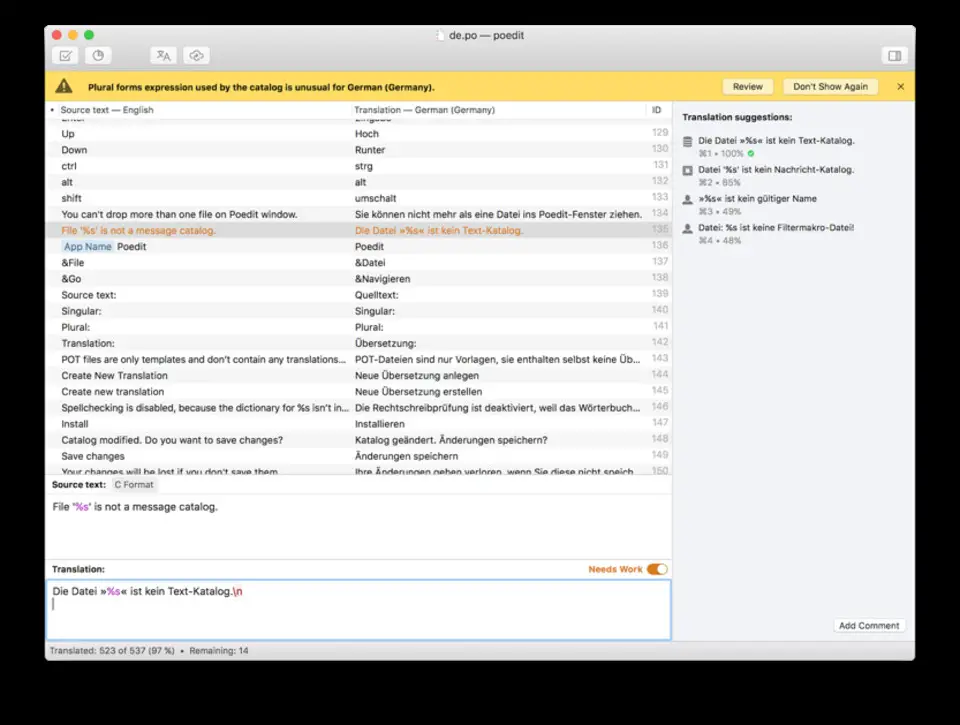
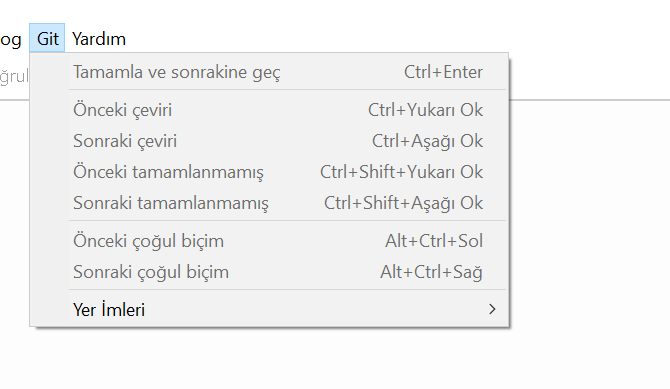
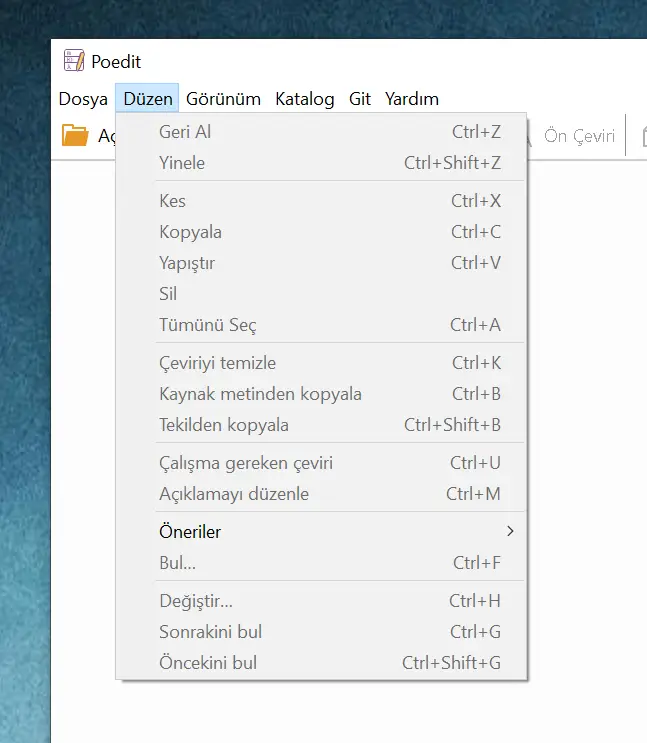
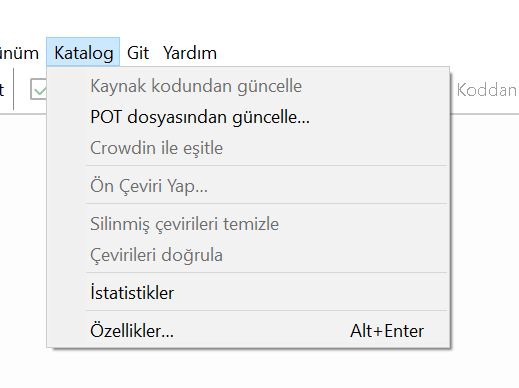
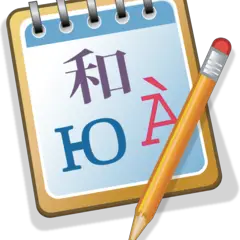


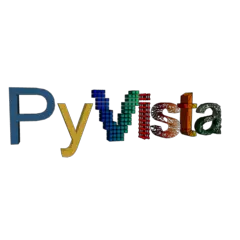
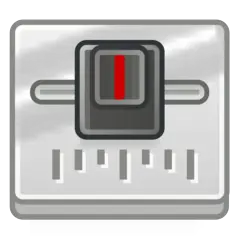
What is your favorite Poedit 2.4.2 hotkey? Do you have any useful tips for it? Let other users know below.
1108668 169
499007 8
411655 373
367529 6
307784 5
278296 38
58 minutes ago
12 hours ago Updated!
22 hours ago Updated!
2 days ago Updated!
2 days ago Updated!
3 days ago Updated!
Latest articles
Why I use Volume2, and why you would too
<div> has meaning to browsers
How to Turn Write Protection On or Off for a USB Flash Drive
What is a modifier key?
Sync time on Windows startup