|
This extension is simply named Google Search Keyboard Shortcuts. Install it from the Chrome Web Store and just use following keys to navigate between search results.
|
|||
|
You can enable Vim style keyboard shortcuts (J for next result, K for previous result and / to focus the search box) under Options.
|
|||
|
Type anything to go to the search box again.
|
|||
|
The selection arrow only appears when you use arrow keys or Tab, so until you use the keyboard, extension isn't visible (except it's toolbar icon, which can be hidden by right clicking over icon and selecting Hide).
|
Advertisement
|
|
Previous result |
||
|
|
(in search results) Go to search box. Details >> Use this shortcut to move focus to search box, when browsing through search results. Then you can edit the existing search term or type a new search term.
We discovered this shortcut as of July 2021; it appears as a suggestion on bottom left if you try to type something.
|
||
|
|
Next result |
||
|
or
|
|||
|
|
Previous result |
||
|
|
Go to current result |
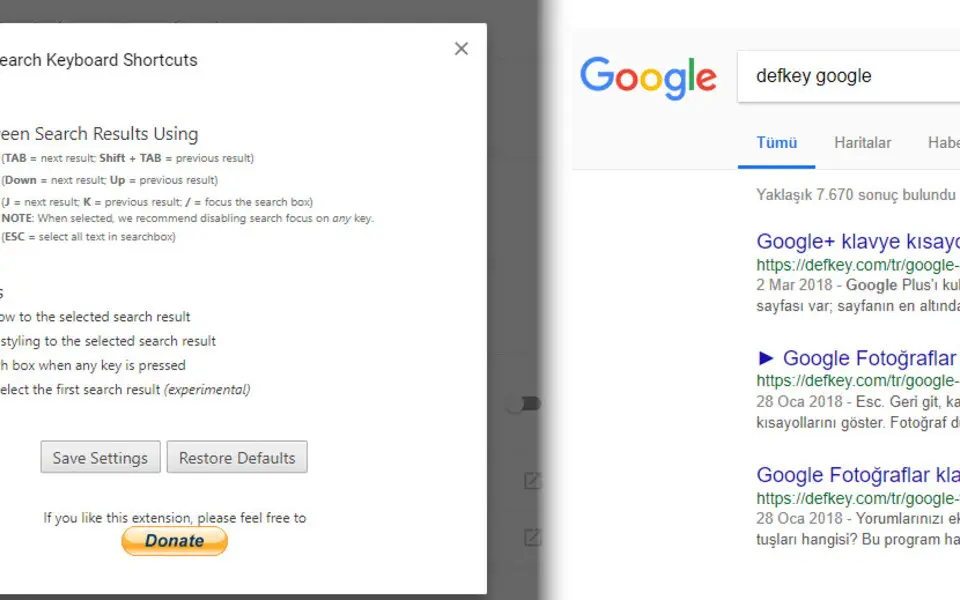





What is your favorite Google Search hotkey? Do you have any useful tips for it? Let other users know below.
1107734 169
498648 8
411440 372
366798 6
307339 5
277788 38
5 hours ago
9 hours ago
18 hours ago Updated!
18 hours ago
Yesterday
2 days ago Updated!
Latest articles
<div> has meaning to browsers
How to Turn Write Protection On or Off for a USB Flash Drive
What is a modifier key?
Sync time on Windows startup
Fix Windows Apps not connecting to internet