|
|
Move forward |
||
|
|
Move backward |
||
|
|
Strafe left |
||
|
|
Strafe right |
||
|
Basic attack |
|||
|
Counterspark or assassinate |
|||
|
|
Dodge or sprint |
||
|
|
Jump |
||
|
|
Activate item 1 |
||
|
|
Activate item 2 |
||
|
|
Activate item 3 |
||
|
|
Activate item 4 |
||
|
|
Crouch |
||
|
Lock on to target |
|||
|
Cycle target (left) |
|||
|
Cycle target (right) |
|||
|
|
Cycle to nearest target |
||
|
|
Block |
||
|
|
Switch to ally 1 |
||
|
|
Switch to ally 2 |
||
|
|
Change main weapon |
||
|
|
Change secondary weapon |
||
|
|
Show combat style HUD |
||
|
|
Interact with object |
||
|
|
Cycle style (backward) |
||
|
|
Cycle style (forward) |
||
|
|
Reload sub-weapon |
||
|
|
Sheathe or unsheathe weapon |
||
|
|
Martial technique 1 |
||
|
|
Martial technique 2 |
||
|
|
Martial technique 3 |
||
|
|
Use veiled art |
||
|
|
Change loadout (left) |
||
|
|
Change loadout (right) |
||
|
|
Equip or prepare sub-weapon |
||
|
|
Deploy grappling rope |
||
|
|
Activate ki blaze |
||
|
|
Walk |
||
|
|
Pause or resume auto-run |
||
|
|
Open menu |
||
|
|
Open map |
||
|
|
Perform gesture |
||
|
|
Enter photo mode |
||
| (Not assigned) |
Gesture shortcut 1 |
||
| (Not assigned) |
Gesture shortcut 2 |
||
| (Not assigned) |
Gesture shortcut 3 |
||
| (Not assigned) |
Gesture shortcut 4 |
||
| (Not assigned) |
Gesture shortcut 5 |
||
| (Not assigned) |
Gesture shortcut 6 |
||
| (Not assigned) |
Gesture shortcut 7 |
||
| (Not assigned) |
Gesture shortcut 8 |
||
| (Not assigned) |
Gesture shortcut 9 |
||
| (Not assigned) |
Loadout 1-1 shortcut |
||
| (Not assigned) |
Loadout 1-2 shortcut |
||
| (Not assigned) |
Loadout 1-3 shortcut |
||
| (Not assigned) |
Loadout 1-4 shortcut |
||
| (Not assigned) |
Loadout 2-1 shortcut |
||
| (Not assigned) |
Loadout 2-2 shortcut |
||
| (Not assigned) |
Loadout 2-3 shortcut |
||
Advertisement |
|||
| (Not assigned) |
Loadout 2-4 shortcut |
||
| (Not assigned) |
Loadout 3-1 shortcut |
||
| (Not assigned) |
Loadout 3-2 shortcut |
||
| (Not assigned) |
Loadout 3-3 shortcut |
||
| (Not assigned) |
Loadout 3-4 shortcut |
||
|
|
Medicinal pill shortcut |
||
|
|
Horse flute shortcut |
||
Advertisement
|
Mouse select |
|||
|
Mouse options |
|||
|
Mouse on-screen command |
|||
|
Mouse scroll up |
|||
|
Mouse scroll down |
|||
|
|
Select option |
||
|
|
Confirm selection |
||
|
|
Go back |
||
|
|
Move cursor (horizontal) |
||
|
|
Move cursor (vertical) |
||
|
|
On-screen command 1 |
||
|
|
On-screen command 2 |
||
|
|
On-screen command 3 |
||
|
|
On-screen command 4 |
||
|
|
Switch option 1 |
||
|
|
Switch option 2 |
||
|
|
Switch sub-option 1 |
||
|
|
Switch sub-option 2 |
||
|
|
Use sub-function |
||
|
|
Scroll up |
||
|
|
Scroll down |
||
|
|
Scroll up (sub) |
||
|
|
Scroll down (sub) |
||
|
|
Navigate menu level (back) |
||
|
|
Navigate menu level (forward) |
||
|
|
Zoom in |
||
|
|
Zoom out |
||
|
|
Access options |



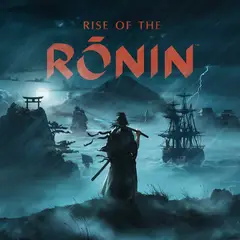

What is your favorite Rise of the Ronin hotkey? Do you have any useful tips for it? Let other users know below.
1107734 169
498648 8
411440 372
366798 6
307339 5
277788 38
3 hours ago
12 hours ago Updated!
12 hours ago
Yesterday
2 days ago Updated!
2 days ago Updated!
Latest articles
<div> has meaning to browsers
How to Turn Write Protection On or Off for a USB Flash Drive
What is a modifier key?
Sync time on Windows startup
Fix Windows Apps not connecting to internet