|
|
Resize smaller vertically |
||
|
|
Resize smaller horizontally |
||
|
|
Exit crop mode |
||
|
|
(move with mouse) Suppress guides |
||
|
|
(move with mouse) Duplicate |
||
|
|
(resize with mouse) Resize from center |
||
|
|
(move with mouse) Constrain to vertical or horizontal movements |
||
|
|
(resize with mouse) Constrain to object's aspect ratio |
||
|
|
(resize with mouse) Constrain to 15° rotation increments |
Advertisement
|
|
Stop presenting |
||
|
|
Next |
||
|
|
Previous |
||
|
|
Go to specific slide (7 followed by Enter goes to slide 7) |
||
|
|
First slide |
||
|
|
Last slide |
||
|
|
Open speaker notes |
||
|
|
Open audience tools |
||
|
|
Toggle laser pointer |
||
|
|
|
||
|
|
Toggle captions (English only) |
||
|
|
Toggle full screen |
||
|
|
Show a blank black slide |
||
|
or
|
|||
|
Press any key: Return to the presentation from a blank black slide
|
|||
|
|
Show a blank white slide |
||
|
or
|
|||
|
Press any key: Return to the presentation from a blank white slide
|
|||
|
|
Toggle play/pause |
||
|
|
Rewind 10 seconds |
||
|
|
Fast forward 10 seconds |
||
|
|
Previous frame (while paused) |
||
|
|
Next frame (while paused) |
||
|
|
Decrease playback rate |
||
|
|
Increase playback rate |
||
|
|
Seek to specific point in the video (Shift + 7 advances to 70% of duration) |
||
|
|
Toggle captions on/off |
||
|
|
Toggle full screen |
||
|
|
Toggle mute |
|
|
Verbalize selection |
||
|
|
Enable screen reader support |
||
|
|
Learn more about using Google Slides with a screen reader |
||
|
|
Enable braille support |
||
|
|
Verbalize from cursor location |
||
|
|
Announce formatting at cursor location |
||
|
Source: Google Support
|
|||
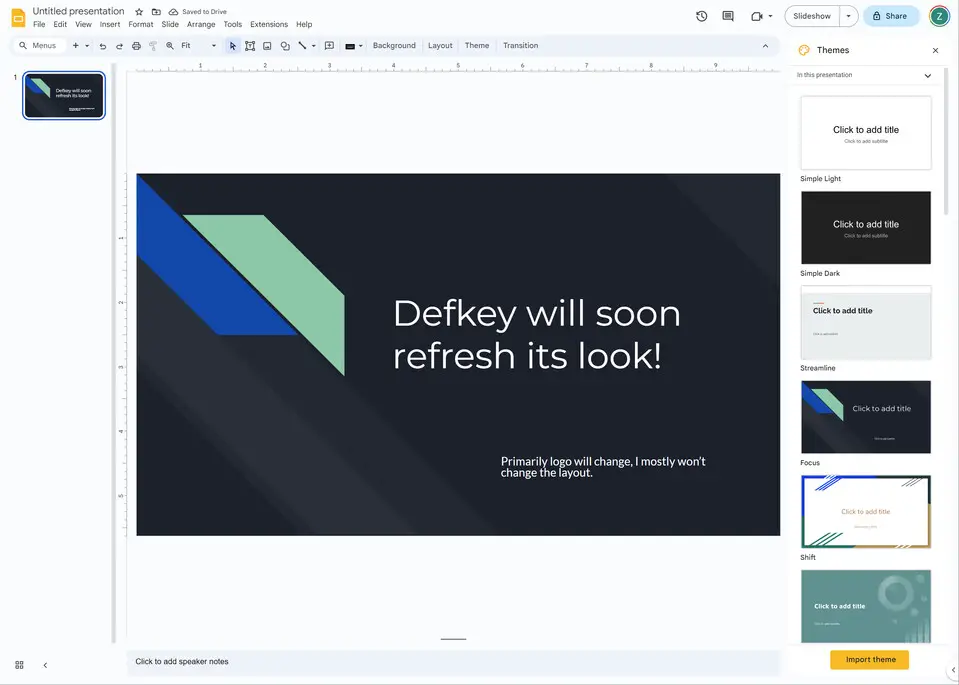





What is your favorite Google Slides (PC) hotkey? Do you have any useful tips for it? Let other users know below.
1067318 168
481241 8
400363 371
335546 6
285737 5
264225 31
23 hours ago
1 days ago Updated!
1 days ago Updated!
2 days ago
3 days ago
5 days ago Updated!
Latest articles
How to delete a stubborn folder ending with space
When did WASD keys become standard?
How I solved Windows not shutting down problem