|
|
Swap languages |
||
|
Shortcuts below aren't specific to Google Translate, but they will help you navigate between UI items.
|
|||
|
|
Navigate to next UI item (button, clickable text) |
||
|
|
Navigate to previous UI item |
||
|
|
Activate selected UI item |
||
|
or
|
|||
Advertisement
|
For Chrome users: If you use Google Translate frequently, you can pin it to taskbar. To do this,
|
|||
|
1. Open Google Translate web page.
|
|||
|
2. Click Chrome's menu button on the top-right (the button with three dots).
|
|||
|
3. Click More tools > Create shortcut...
|
|||
|
4. Check "Open as window" checkbox and click Create.
|
|||
|
5. Run the shortcut (if the window didn't already open).
|
|||
|
6. Right click Google Translate icon in the taskbar and click Pin to taskbar.
|
|||
|
Now you can access to Google Translate any time with one click from the taskbar. If you checked Open in new window in fourth step, it'll run in an separate window like standalone application.
|
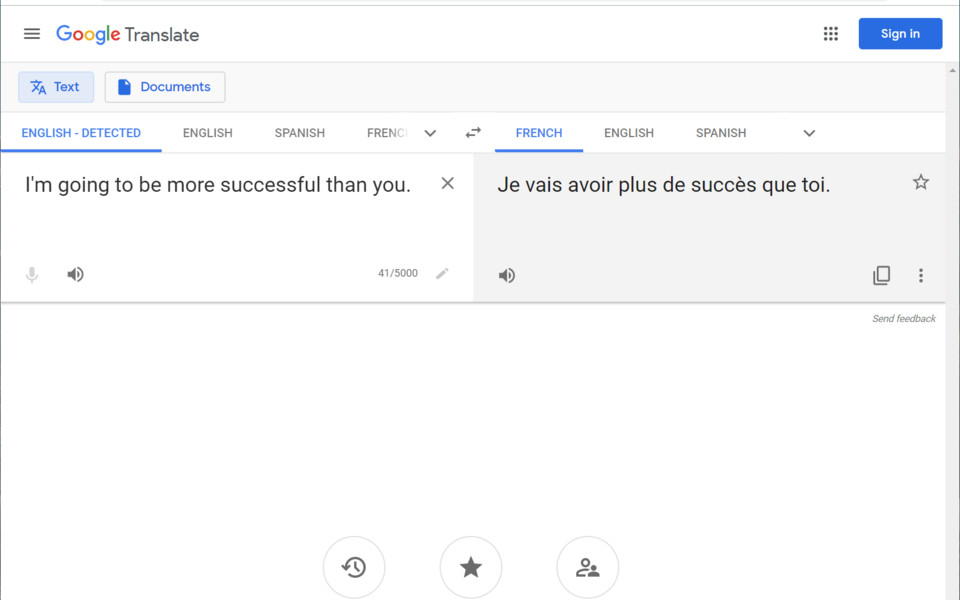





What is your favorite Google Translate hotkey? Do you have any useful tips for it? Let other users know below.
1106799 169
498270 8
411259 372
366077 6
306918 5
277367 38
2 hours ago
9 hours ago
10 hours ago
13 hours ago
14 hours ago Updated!
Yesterday Updated!
Latest articles
How to Turn Write Protection On or Off for a USB Flash Drive
What is a modifier key?
Sync time on Windows startup
Fix Windows Apps not connecting to internet
Create a YouTube link on home screen