Advertisement
|
|
Save dashboard |
||
|
|
Hide row controls |
||
|
|
Refresh all panels |
||
|
|
Dashboard settings |
||
|
|
Toggle in-active / view mode |
||
|
|
Toggle kiosk mode (hides top nav) |
||
|
|
Expand all rows |
||
|
|
Collapse all rows |
||
|
|
Toggle shared graph crosshair |




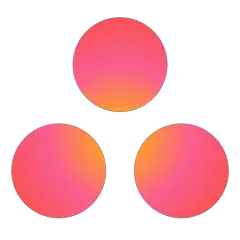

What is your favorite Grafana hotkey? Do you have any useful tips for it? Let other users know below.
1110732 169
499937 8
412106 373
368911 6
308886 6
279294 38
20 hours ago
22 hours ago Updated!
Yesterday Updated!
2 days ago Updated!
3 days ago
3 days ago
Latest articles
Why I use Volume2, and why you would too
<div> has meaning to browsers
How to Turn Write Protection On or Off for a USB Flash Drive
What is a modifier key?
Sync time on Windows startup