|
|
Auto indent current request |
||
|
|
Open Auto complete (even if not typing) |
||
|
|
Submit request |
||
|
|
Jump to the previous/next request start or end |
||
|
|
Collapse/expand current scope |
||
|
|
Collapse all scopes but the current one. Expand by adding a shift |
Kibana keyboard shortcuts
Kibana
Advertisement
Program information
Program name:

Kibana allows you to visualize Elasticsearch data and navigate the Elastic Stack.
Web page: elastic.co/products/kibana
Last update: 11/11/2019 8:10 PM UTC
How easy to press shortcuts: 83%
More information >>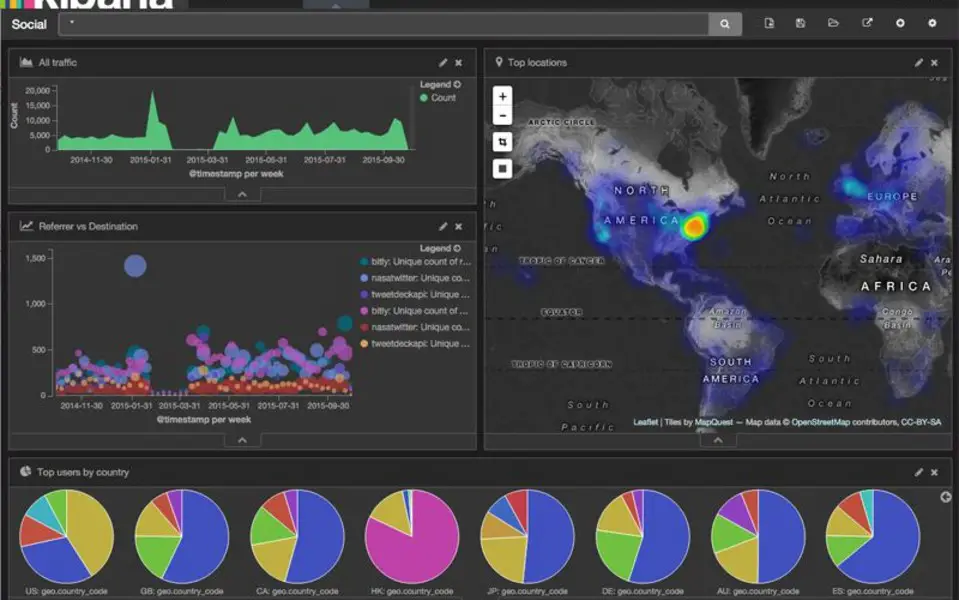


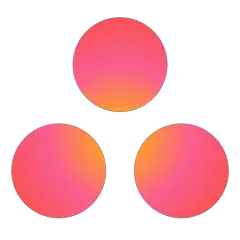

What is your favorite Kibana hotkey? Do you have any useful tips for it? Let other users know below.
1097792 169
493433 8
409085 371
358425 6
302128 5
272951 38
7 hours ago
10 hours ago
Yesterday
1 days ago
2 days ago Updated!
2 days ago Updated!
Latest articles
Create a YouTube link on home screen
How to fix Deezer desktop app once and for all?
How to know if your backup did NOT work?
7 accidentally pressed shortcuts
Why is my keyboard not typing letters but opening shortcuts