|
|
Select left or right cell |
||
|
|
Select the cell above or below |
||
|
|
Select multiple adjacent cells in a column |
||
|
|
(when cell contents selected) Select the contents of the cell above or below |
||
|
|
Locate and flash next selected row |
||
|
(to the column name in the column panel) Scroll to a column |
Advertisement
|
|
New journal |
||
|
|
New application |
|
|
Decrease font sizes |
|
|
Copy with full precision |
||
|
|
Select where |
||
|
|
Clear all highlights from the data table |
|
Read descriptions of shortcuts below to see how they work (where to click, drag, etc.).
|
|||
|
To change the number of displayed decimal places, double-click a numeric column, select Fixed Dec from the Format list, and enter the number of decimal places in the Dec field |
|||
|
|
In certain reports, apply a command to all similar reports in that window: Hold down the Ctrl key, click the red triangle icon, and then select the command |
||
|
|
To Specify the alpha level when saving mean or individual confidence intervals, hold down the Shift key, click the red triangle icon, and then select the command |
|
|
Reformat script |
|
|
Subscript |
|
|
Help |
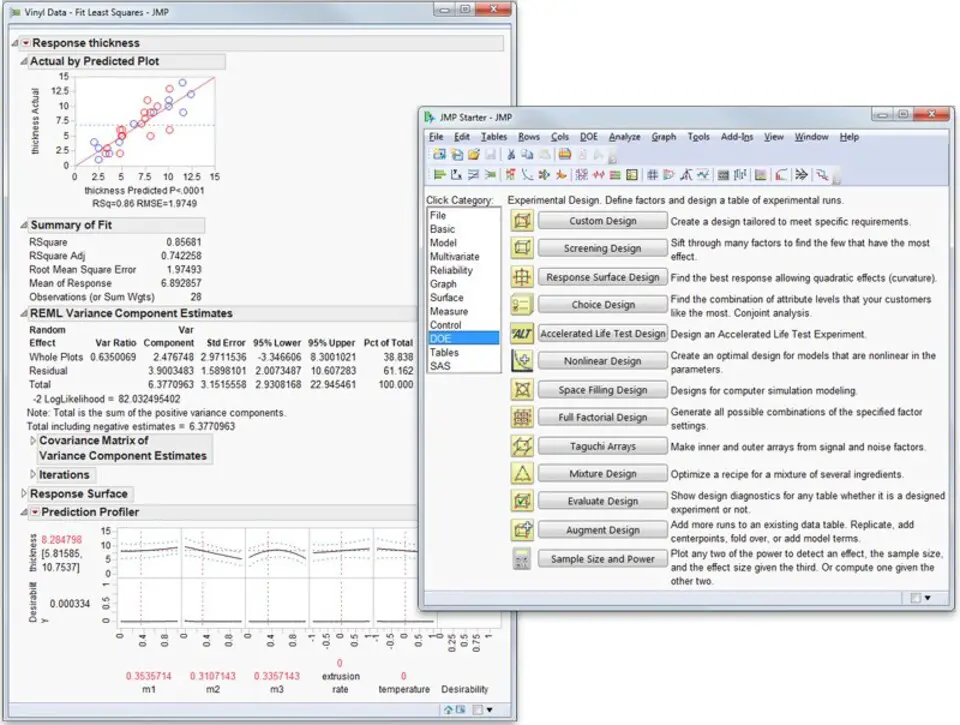





What is your favorite JMP 15 hotkey? Do you have any useful tips for it? Let other users know below.
1042413 167
471517 7
391458 365
318509 5
269911 5
256922 30
23 hours ago
2 days ago
4 days ago
8 days ago
9 days ago Updated!
9 days ago Updated!
Latest articles
How to delete a stubborn folder ending with space
When did WASD keys become standard?
How I solved Windows not shutting down problem
How to delete YouTube Shorts on desktop
I tried Google Play Games Beta