Advertisement
|
|
Medium jump (~5-20 sec.) |
||
|
|
Jump to keyframe |
||
|
|
Frame step |
||
|
|
Go to time |
|
|
Subtitle delay decrease |
||
|
|
Subtitle delay increase |
||
|
|
Load subtitle |
||
|
|
Toggle subtitles |
||
|
|
Cycle subtitles |
||
|
|
Shift subtitle left |
||
|
|
Shift subtitle right |
||
|
|
Download subtitles |
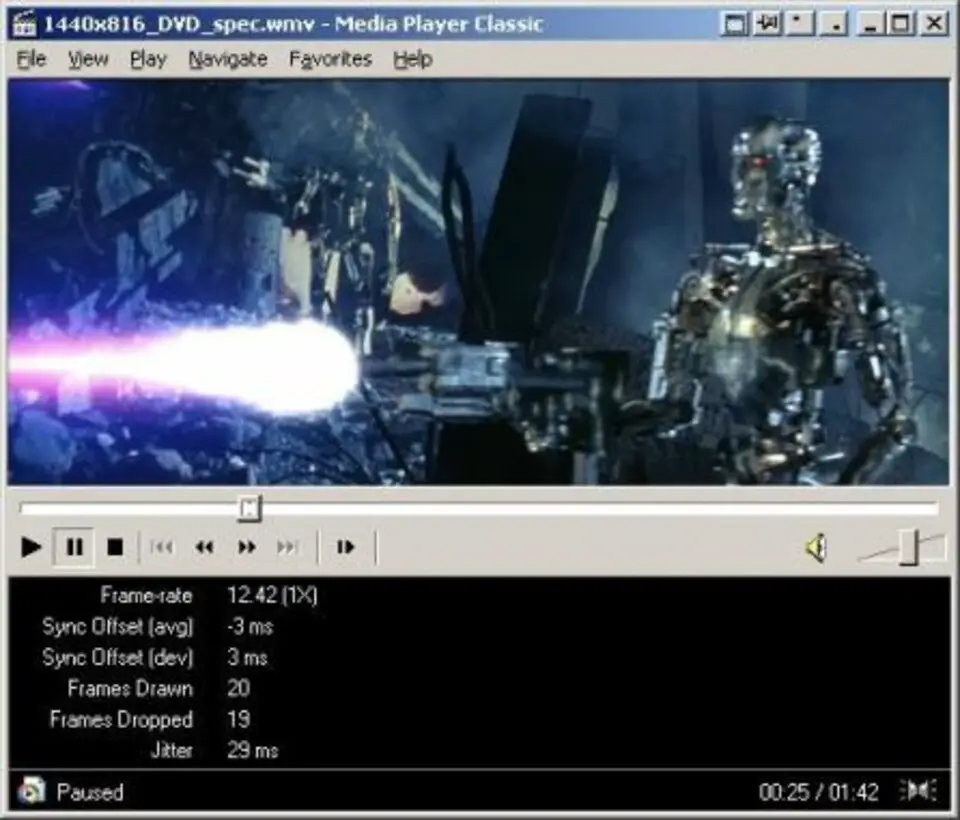





What is your favorite MPC-HC hotkey? Do you have any useful tips for it? Let other users know below.
1106799 169
498270 8
411259 372
366077 6
306918 5
277367 38
2 hours ago
3 hours ago Updated!
16 hours ago Updated!
24 hours ago
Yesterday
2 days ago Updated!
Latest articles
How to Turn Write Protection On or Off for a USB Flash Drive
What is a modifier key?
Sync time on Windows startup
Fix Windows Apps not connecting to internet
Create a YouTube link on home screen