|
|
Delete |
||
|
|
Next message (1) |
||
|
|
Previous message (1) |
||
|
|
Managed back (2) |
||
|
|
Reply-all |
||
|
|
Compose |
||
|
|
Delete |
||
|
|
Forward |
||
|
|
Toggle flag |
||
|
|
Show keys help |
||
|
|
Toggle sort order |
||
|
|
Move |
||
|
|
Up-to folder list |
||
|
|
Reply |
||
|
|
Cycle sort key |
||
|
|
Toggle selected |
||
|
|
Mark as unread |
||
|
|
Archive |
||
|
|
Copy |
||
|
|
Toggle read |
Advertisement
|
|
Delete |
||
|
|
Next message (1) |
||
|
|
Previous message (1) |
||
|
|
Managed back (2) |
||
|
|
Reply-all |
||
|
|
Delete |
||
|
|
Forward |
||
|
|
Toggle flag |
||
|
|
Show keys help |
||
|
|
Previous message |
||
|
|
Next message |
||
|
|
Move |
||
|
|
Next message |
||
|
|
Previous message |
||
|
|
Reply |
||
|
|
Move-to-spam |
||
|
|
Mark as unread |
||
|
|
Archive |
||
|
|
Copy |
||
|
|
Zoom in |
||
|
|
Zoom out |
||
|
(1) If manage volume keys is turned on
|
|||
|
(2) If manage back button is turned on
|
|||
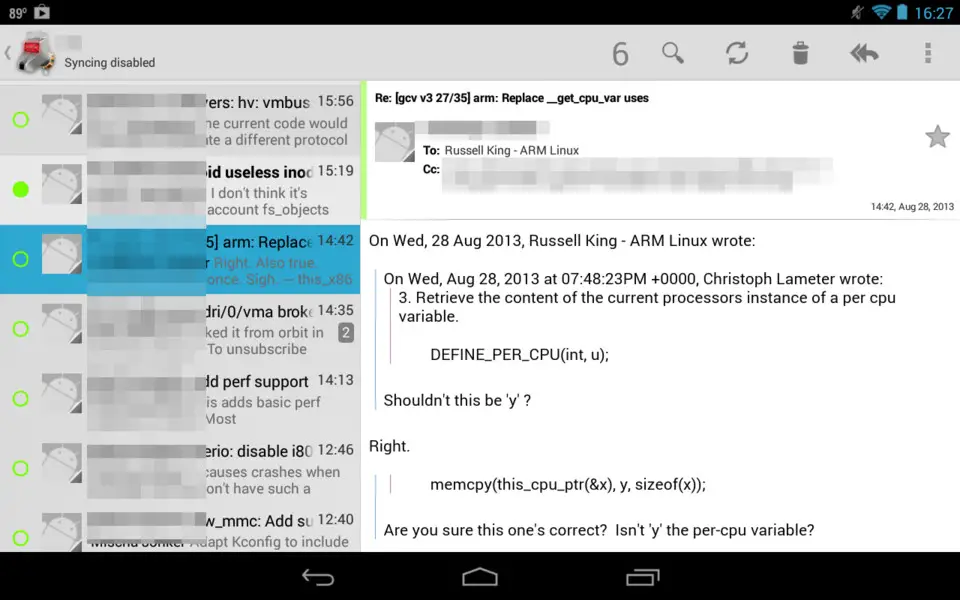




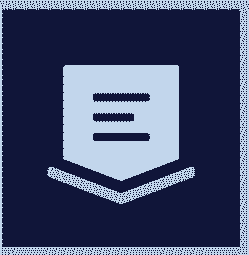
What is your favorite K-9 Mail hotkey? Do you have any useful tips for it? Let other users know below.
1085166 169
487496 8
405610 371
347890 6
295262 5
269218 32
4 hours ago Updated!
4 hours ago Updated!
Yesterday
Yesterday
2 days ago
2 days ago
Latest articles
Setting Cloudflare to Under Attack mode in .NET Core
Top 5 Mechanical Keyboards of 2024