|
|
Reply to a message |
||
|
|
Reply all to a message |
||
|
|
Forward a message |
||
|
|
Mark as read |
||
|
|
Mark as unread |
||
|
|
Star/Unstar a message |
||
|
|
Print message |
||
|
|
Delete message |
||
|
|
Add sender to contacts |
||
|
|
Open Move menu |
||
|
|
Press 1-9 to move message(s) to one of your first 9 folders |
||
|
|
Create a new folder |
||
|
|
Previous message |
||
|
|
Next message |
||
|
|
Highlight the previous card in a conversation |
||
|
|
Highlight the next card in a conversation |
Advertisement
|
|
Sends the selected messages to the Trash |
||
|
|
Archives the selected messages |
||
|
|
Check mail (jumps to Inbox) |
||
|
|
Check all mail (includes POP accounts) |
||
|
|
Compose a new email |
||
|
|
Toggle Preview Pane |
||
|
|
Search |
||
|
|
Turn on voice command |
||
|
|
Turn off voice command |
|
|
Attach files (one at a time) |
||
|
|
Save as a draft |
||
|
|
Send message |
||
|
|
Underline |
||
|
|
Bold |
||
|
|
Italics |
||
|
|
Strikethrough |
||
|
|
Center text |
||
|
|
Align Left |
||
|
|
Align Right |
|
|
Highlight the next message |
||
|
|
Check/Uncheck a message |
||
|
|
Mark as read |
||
|
|
Mark as unread |
||
|
|
Star/Unstar a message |
||
|
|
Select all messages in view |
||
|
|
Move focus up or down the list (preserving selection) |
||
|
|
Open Move menu |
||
|
|
Press 1-9 to move message to one of your first 9 folders |
||
|
|
Create a new folder |
||
|
|
Move to the previous tab |
||
|
|
Move to the next tab |
||
Advertisement |
|||
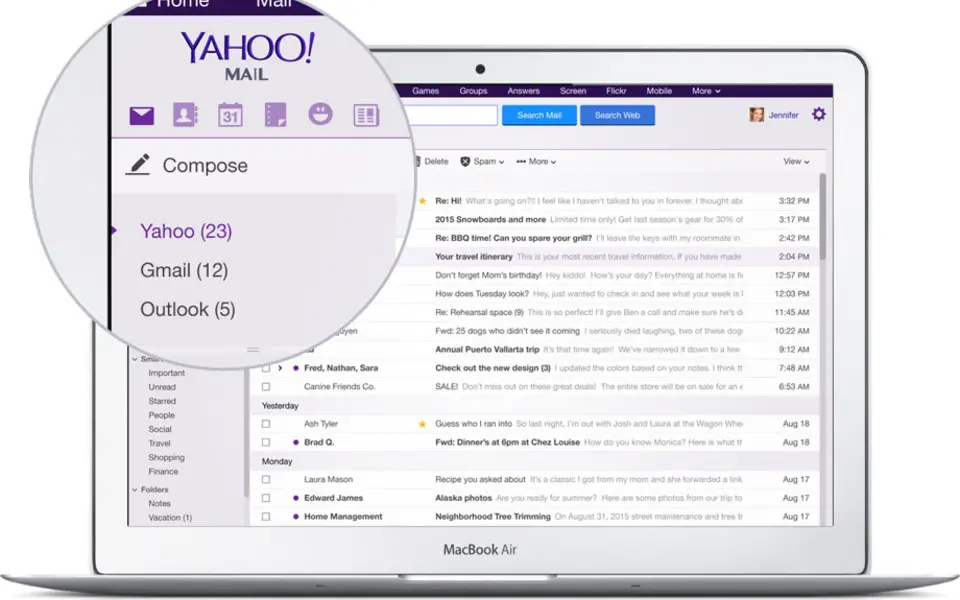

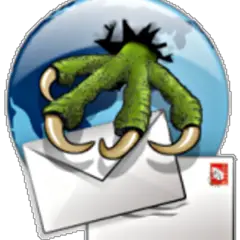



What is your favorite Yahoo Mail hotkey? Do you have any useful tips for it? Let other users know below.
1108668 169
499007 8
411655 373
367529 6
307784 5
278296 38
10 hours ago Updated!
17 hours ago Updated!
17 hours ago
18 hours ago
2 days ago
3 days ago
Latest articles
Why I use Volume2, and why you would too
<div> has meaning to browsers
How to Turn Write Protection On or Off for a USB Flash Drive
What is a modifier key?
Sync time on Windows startup