|
|
Menu/Pause |
||
|
|
Move left (1st player) |
||
|
or
|
|||
|
|
Move right (1st player) |
||
|
or
|
|||
|
|
Move left (2nd player) |
||
|
|
Move right (2nd player) |
||
|
|
(hold) Sprint (1st player) |
||
|
|
Sprint (1st player) |
||
|
|
(hold) Sprint (2nd player) |
||
|
|
Sprint (2nd player) |
||
|
… or double tap move button to sprint
|
|||
|
|
Drop (1st player) |
||
|
or
|
|||
|
|
Drop (2nd player) |
||
|
|
(hold) Pay (1st player) |
||
|
|
Pay (1st player) |
||
|
|
(hold) Pay (2nd player) |
||
|
|
(while standing still) Mount special (1st player) |
||
|
|
(while standing still) Mount special (2nd player) |
||
|
or
|
|||
|
|
(hold) Monarch special (1st player) |
||
|
|
Monarch special (1st player) |
||
|
|
(hold) Monarch special (2nd player) |
||
Kingdom Two Crowns keyboard controls
Kingdom Two Crowns controls
Advertisement
Program information
Program name:

Kingdom Two Crowns is a side-scrolling strategy game where players build and defend their kingdom. You explore, recruit subjects, and expand while protecting against nightly enemy attacks. It features cooperative gameplay and beautiful pixel art. Kingdom Two Crowns was released on December 11, 2018.
Web page: kingdomthegame.com
Last update: 1/23/2025 9:25 AM UTC
How easy to press shortcuts: 86%
More information >>

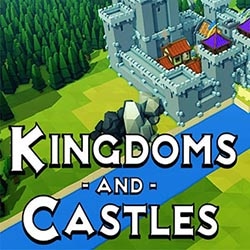



What is your favorite Kingdom Two Crowns hotkey? Do you have any useful tips for it? Let other users know below.
1099447 169
494248 8
409506 371
359683 6
302968 5
273693 38
Yesterday
2 days ago
2 days ago
3 days ago
3 days ago
3 days ago Updated!
Latest articles
Fix Windows Apps not connecting to internet
Create a YouTube link on home screen
How to fix Deezer desktop app once and for all?
How to know if your backup did NOT work?
7 accidentally pressed shortcuts