|
|
Generate secure password |
||
|
|
Recheck page |
||
|
|
Site search |
||
|
|
Fill in next login (when multiple) |
||
|
|
Fill in previous login (when multiple) |
||
|
|
Open my LastPass vault |
LastPass keyboard shortcuts
LastPass
Advertisement
Program information
Program name:

LastPass is a popular password manager. It keeps your passwords encrypted in cloud, and provides desktop apps, browser extensions, mobile apps, auto fill, secure password generation and password sharing features.
Web page: lastpass.com
Last update: 11/23/2019 8:34 AM UTC
How easy to press shortcuts: 74%
More information >>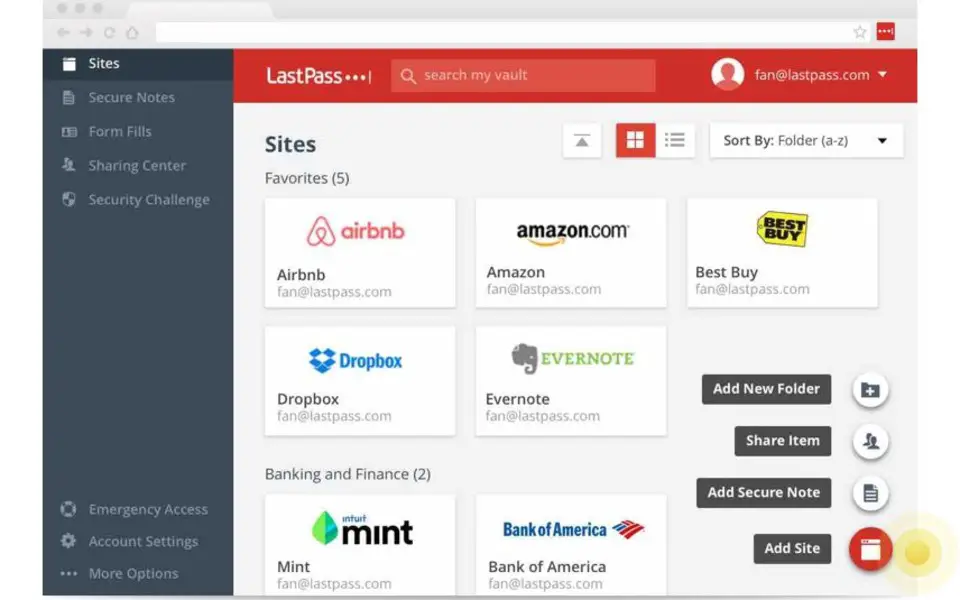




What is your favorite LastPass hotkey? Do you have any useful tips for it? Let other users know below.
KeyPass uses for copying the user name, for copying the password, and for pasting them. The kicker is that you don't have so press the icon and open the site info - it's enough to select it and the keys above grab the info above. The mobile version already does it for the password. Why not just extend this functionality for both user name and password and to Chrome?
On Chrome,
On Chrome toolbar, right click LastPass icon > Options > Hotkeys.
Suppose I want to work around this, what's the best way to do so? Would a Tampermonkey script be able to disable the event handler from LastPass when on https://messages.android.com?
- Click on Account Options
- Click on Extension Preferences
- Click on HotKeys (on the left hand side)
Should work for both Firefox and Chrome (I'm on Firefox)
1106298 169
498136 8
411175 372
365732 6
306750 5
277187 38
1 hour ago
16 hours ago Updated!
22 hours ago Updated!
Yesterday
3 days ago
3 days ago
Latest articles
What is a modifier key?
Sync time on Windows startup
Fix Windows Apps not connecting to internet
Create a YouTube link on home screen
How to fix Deezer desktop app once and for all?