|
|
Go to next shaded word |
||
|
|
Move to previous/next option on blue pane |
||
|
|
Create a LingQ with the selected meaning or open the selected dictionary |
||
|
|
Previous/next page |
||
|
|
Increase or decrease font size |
||
|
|
Play tts audio |
||
|
|
Play sentence audio |
||
|
|
Add tag |
||
|
|
Show sentence translation |
||
|
|
Check dictionary |
||
|
|
Create LingQ and focus cursor in meaning field |
||
|
|
Choose selected meaning and open dictionary |
||
|
|
Go to next blue word |
||
|
|
Flag selected meaning |
Lingq keyboard shortcuts
Lingq
Advertisement
Program information
Program name:

Lingq is a language learning platform that focuses on "real world" audio and written content. The service free and paid options.
Web page: lingq.com
How easy to press shortcuts: 94%
More information >>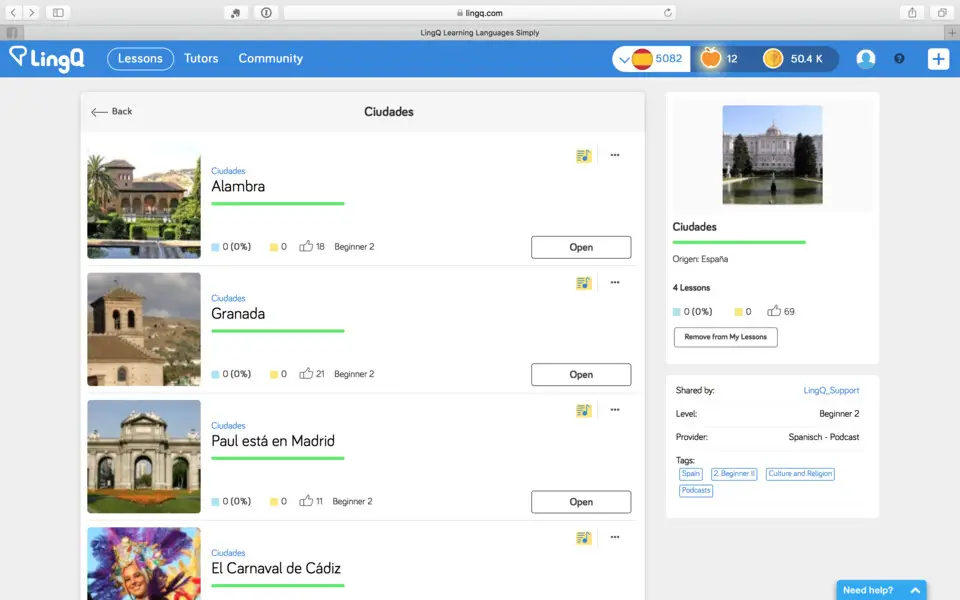

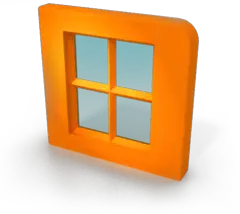

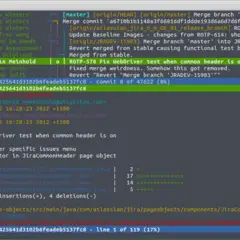
What is your favorite Lingq hotkey? Do you have any useful tips for it? Let other users know below.
1102592 169
496238 8
410330 372
362668 6
304703 5
275330 38
4 hours ago
5 hours ago
16 hours ago Updated!
Yesterday
2 days ago Updated!
2 days ago
Latest articles
What is a modifier key?
Sync time on Windows startup
Fix Windows Apps not connecting to internet
Create a YouTube link on home screen
How to fix Deezer desktop app once and for all?