Advertisement
|
|
Copy |
|
|
Save HTML |
|
|
Open a URL from clipboard in a new tab |
|
|
Close the current tab |
|
|
Back |
|
|
Zoom Page / 100% |
|
|
Fill in the current form |
|
|
Search keywords using multiple engines |
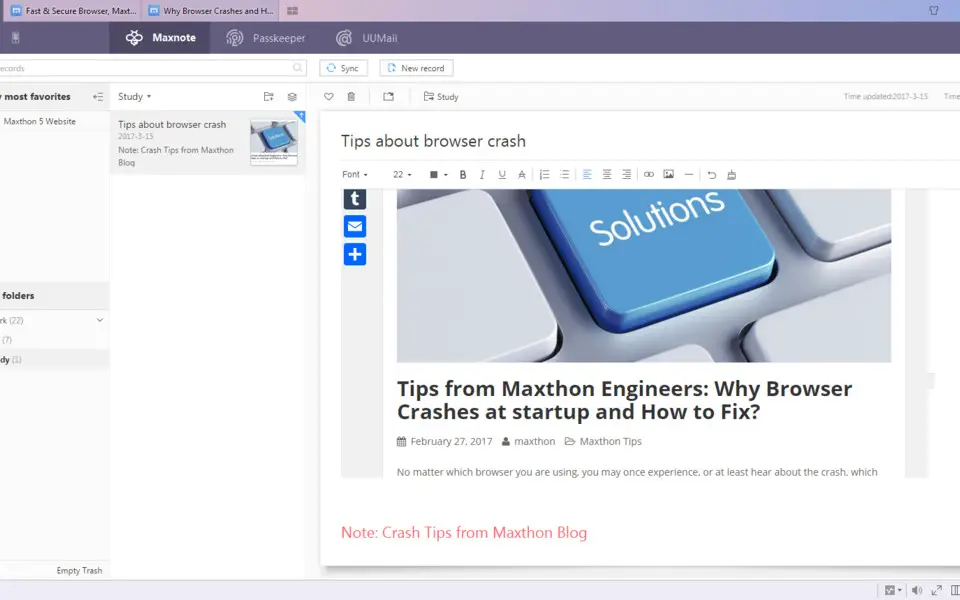

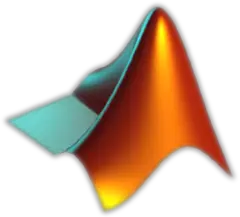


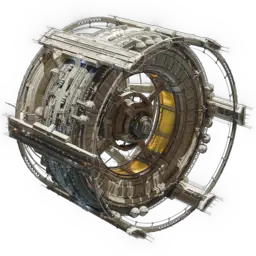
What is your favorite Maxthon hotkey? Do you have any useful tips for it? Let other users know below.
1042413 167
471517 7
391458 365
318509 5
269911 5
256922 30
4 hours ago
2 days ago
4 days ago
8 days ago
9 days ago Updated!
9 days ago Updated!
Latest articles
How to delete a stubborn folder ending with space
When did WASD keys become standard?
How I solved Windows not shutting down problem
How to delete YouTube Shorts on desktop
I tried Google Play Games Beta