|
|
Quit the streaming session (leaving the game running on the host PC) |
||
|
|
Toggle mouse and keyboard capture |
||
|
|
Toggle between full-screen and windowed mode |
||
|
|
Open performance stats overlay (not supported on Steam Link or Raspberry Pi) |
||
|
|
Toggle mouse mode (pointer capture or direct control) |
||
|
|
Type clipboard text on the host |
||
|
|
Minimize the stream window |
||
|
|
Toggle local cursor display in remote desktop mouse mode (remote cursor will always show up due to GameStream limitations) |
||
|
|
Toggle locking the mouse pointer to the video area (requires "Optimize mouse for remote desktop instead of games" checkbox enabled) |
Advertisement
|
PC, Android and iOS versions of Moonlight allows controlling the mouse cursor via touch screen.
|
|||
|
As touchscreen devices support multi-touch, they offer more functionality in Moonlight.
|
| + |
Mode |
||
| or + | |||
| + |
Select |
||
|
|
(on rooted devices) Toggle capturing the mouse cursor |
||
|
Source: github.com/moonlight-stream
|
|||


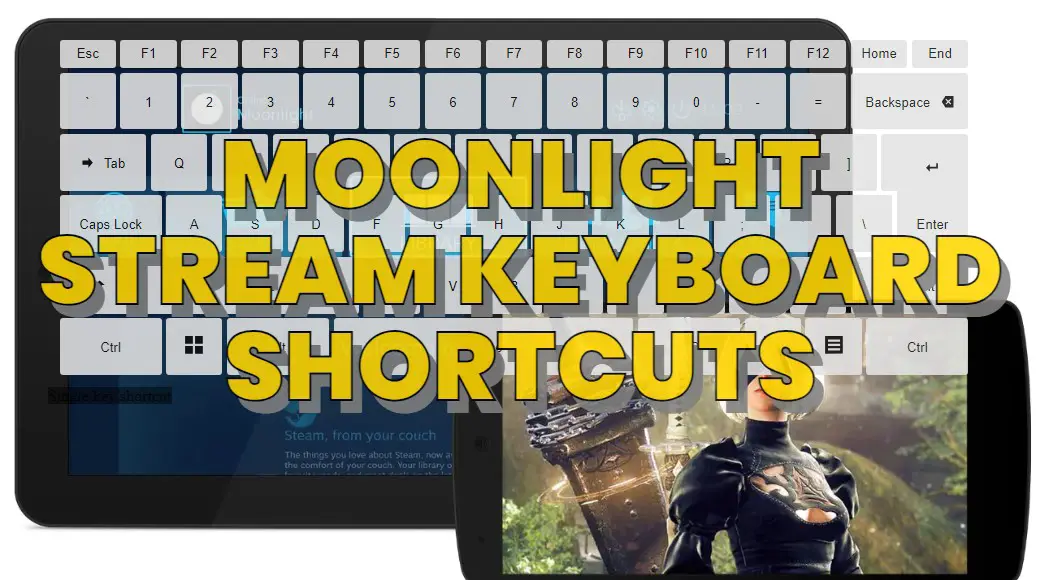




What is your favorite Moonlight Stream hotkey? Do you have any useful tips for it? Let other users know below.
1108668 169
499007 8
411655 373
367529 6
307784 5
278296 38
7 hours ago
12 hours ago Updated!
Yesterday Updated!
Yesterday
Yesterday
3 days ago
Latest articles
Why I use Volume2, and why you would too
<div> has meaning to browsers
How to Turn Write Protection On or Off for a USB Flash Drive
What is a modifier key?
Sync time on Windows startup