|
Note: Mouse without Borders shortcuts may interfere with other programs and prevent them working in other programs. If that's the case or when any shortcut doesn't work properly, try changing that shortcut in Mouse without Borders settings > Other Options tab.
|
|||
|
|
Switch between machines |
||
|
or
|
|||
|
or
|
|||
|
or
|
|||
|
|
Show settings form |
||
|
|
Lock machine(s) |
||
|
|
Reconnect to other machines |
||
|
|
Custom screen capture |
||
|
|
Exit the application |
||
Mouse without Borders keyboard shortcuts
Mouse without Borders
Advertisement
Program information
Program name:

Mouse without Borders allows to control up to four computers from a single mouse and keyboard. Therefore it lets you drag and drop files between computers. Mouse without Borders is a Microsoft Garage project and works in Windows 10, Windows 8, Windows 7 and more.
Web page: aka.ms/mm
How easy to press shortcuts: 55%
More information >>
Updated: Updated program information.
(4 updates.)
1/24/2020 6:45:25 AM New program added.
1/24/2020 6:48:20 AM Updated program information.
1/24/2020 6:49:33 AM Updated program information.
1/24/2020 6:55:16 AM Updated program information.
Shortcut count: 9
Platform detected: Windows or Linux
Similar programs
Tools
Mouse without Borders:Learn: Jump to a random shortcut
Hardest shortcut of Mouse without B...
Other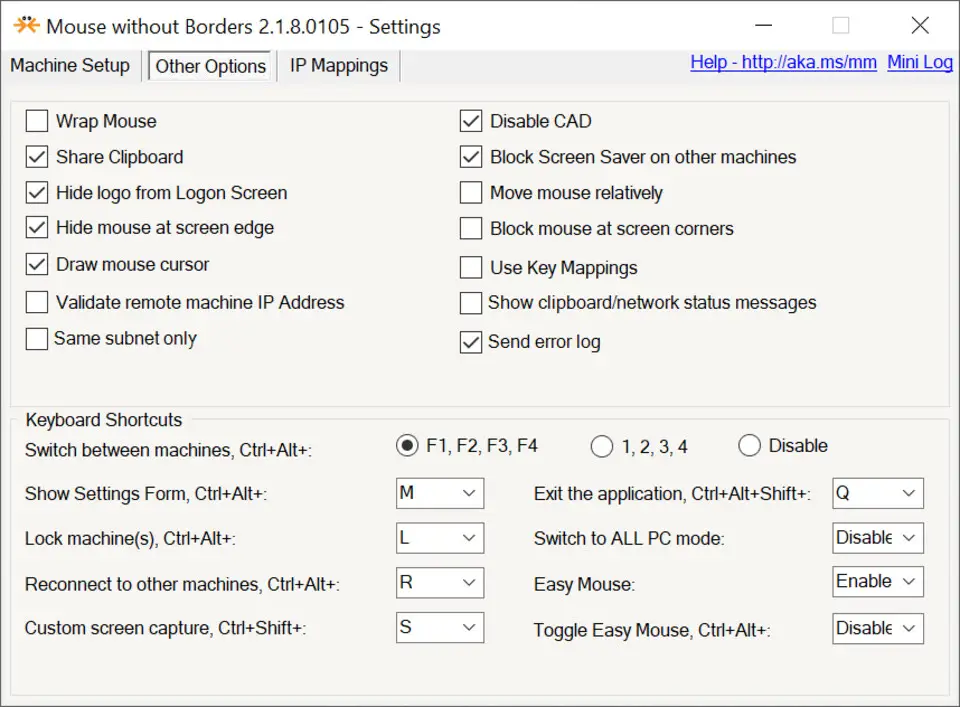

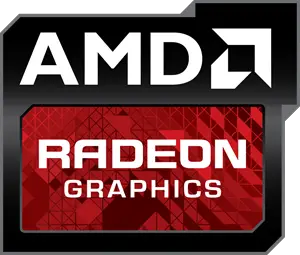

What is your favorite Mouse without Borders hotkey? Do you have any useful tips for it? Let other users know below.
1108668 169
499007 8
411655 373
367529 6
307784 5
278296 38
23 minutes ago Updated!
7 hours ago Updated!
7 hours ago
8 hours ago
2 days ago
3 days ago
Latest articles
Why I use Volume2, and why you would too
<div> has meaning to browsers
How to Turn Write Protection On or Off for a USB Flash Drive
What is a modifier key?
Sync time on Windows startup