Advertisement
|
|
Open content package |
||
|
|
Exit |
||
|
|
Reset time scalar |
||
|
|
Time scalar /= 2 |
||
|
|
Time scalar *= 2 |
||
|
|
Toggle profiler display |
||
|
|
Pause / Resume profiler |
||
|
|
Break and show Guest Debugger |
||
|
|
Break into Host Debugger |
||
|
|
Post-processing settings |
||
|
|
Full screen |
||
|
|
FAQ (opens in web browser) |
||
|
|
Build commit in GitHub (opens in web browser) |
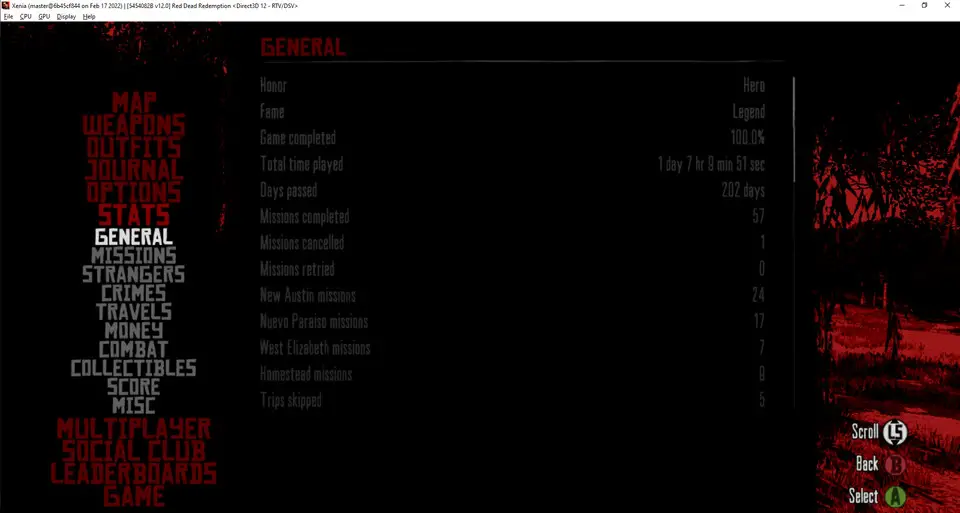

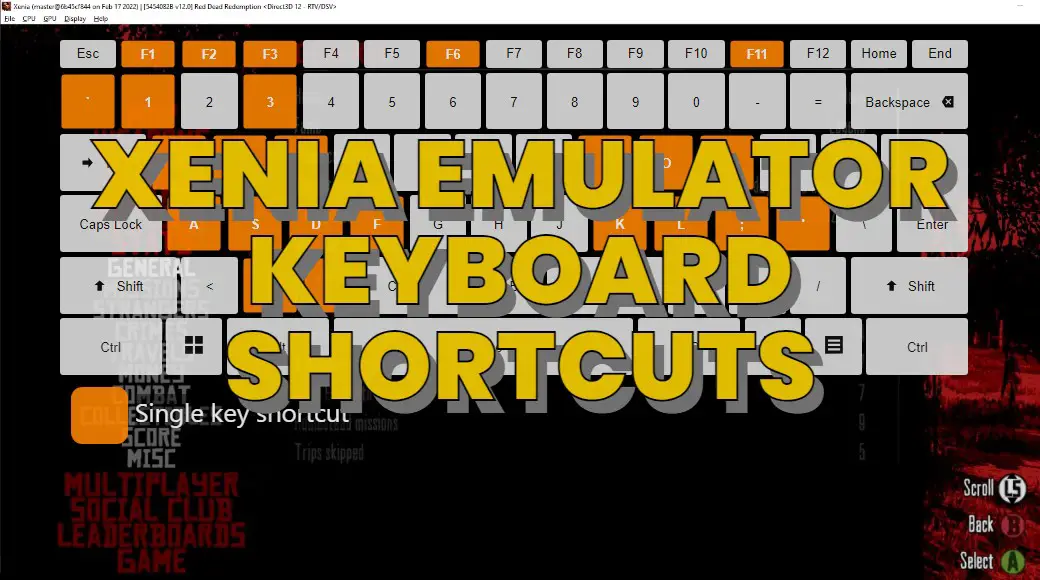




What is your favorite Xenia Emulator hotkey? Do you have any useful tips for it? Let other users know below.
1111321 169
500176 8
412238 373
369294 6
309163 6
279563 38
3 hours ago
3 hours ago Updated!
6 hours ago Updated!
6 hours ago
18 hours ago
2 days ago
Latest articles
Why I use Volume2, and why you would too
<div> has meaning to browsers
How to Turn Write Protection On or Off for a USB Flash Drive
What is a modifier key?
Sync time on Windows startup