|
These are global shortcuts that work the same way no matter which extension you are in.
|
|||
|
These are global shortcuts that work the same way no matter which extension you are in.
|
|||
|
|
Go Back |
||
|
|
Go Forward |
||
|
|
Show History |
||
|
|
Tab - Close Tab |
||
|
|
File - View File |
||
|
|
File - Edit File |
||
|
|
File - Edit New File |
||
|
|
File - Copy |
||
|
|
File - Copy (Quick) (Copy to same location) |
||
|
|
File - Move |
||
|
|
Delete File - Delete |
||
|
|
File - Pack Files |
||
|
|
File - Unpack Files |
||
|
|
View - Log Panel |
||
Advertisement
|
Global file manager hotkeys are also valid when focus is in another extension, if the extension supports it.
|
|||
|
|
Invert Selection |
||
|
File Manager-specific hotkeys are only available when focus is in the file manager view.
|
|||
|
|
Go to Quick Path #1 |
||
|
|
Force Refresh (and flush cache) |
||
|
|
Start a Search |
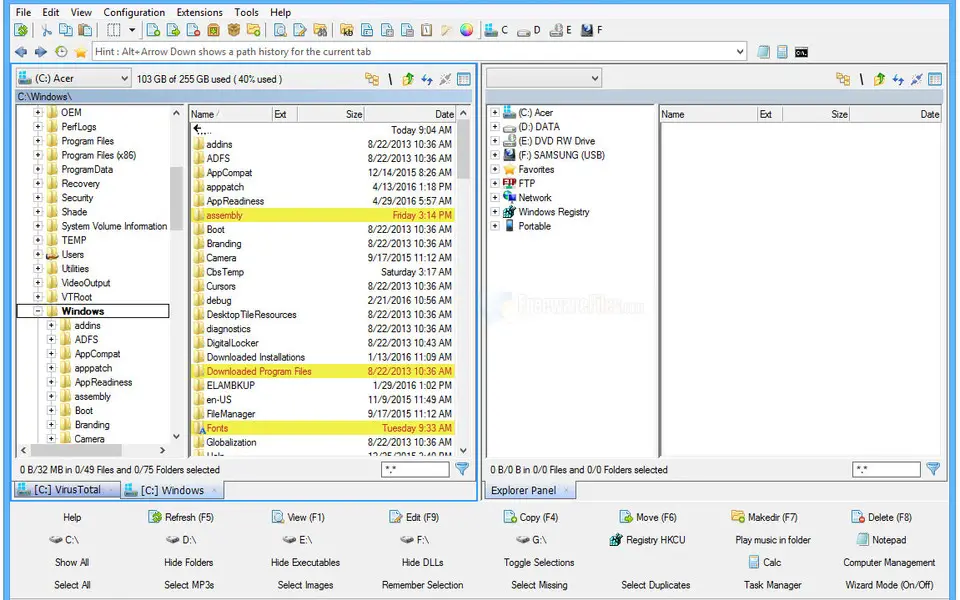



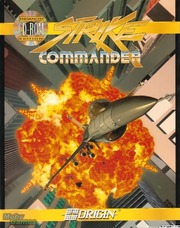
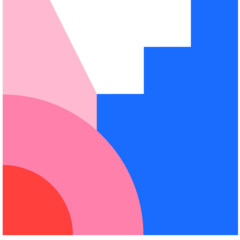

What is your favorite Multi Commander hotkey? Do you have any useful tips for it? Let other users know below.
1043202 167
471649 7
391793 366
318972 5
270396 5
257265 30
18 hours ago
2 days ago
5 days ago
7 days ago
9 days ago
13 days ago
Latest articles
How to delete a stubborn folder ending with space
When did WASD keys become standard?
How I solved Windows not shutting down problem
How to delete YouTube Shorts on desktop
I tried Google Play Games Beta