|
|
Drop flare |
||
|
|
Drop chaff |
||
|
|
Dogfight mode ("Guns") |
||
|
|
Select next farther target |
||
|
|
Select next closer target |
||
|
|
Select no target |
||
|
|
Track selected target (from cockpit only) |
||
|
|
Fire selected weapon |
||
|
|
Select next weapon |
||
|
|
Select previous weapon |
||
|
|
Show loadout (memory permitting) |
||
|
|
Jettison selected weapon |
||
|
|
Jettison all air-to-ground weapons |
Advertisement
|
|
Military (normal) engine power in 20% increments |
||
|
or
|
|||
|
or
|
|||
|
or
|
|||
|
or
|
|||
|
|
Afterburner power in 20% increments |
||
|
or
|
|||
|
or
|
|||
|
or
|
|||
|
or
|
|||
|
|
Step up engine power |
||
|
|
Step down engine power |
||
|
|
Engine shutoff |
||
|
|
Flight control (pitch and roll) |
||
|
|
Center control stick (keypad flight only) |
||
|
|
Left rudder |
||
|
or
|
|||
|
|
Right rudder |
||
|
or
|
|||
|
|
Brakes on / off (toggle; air or wheel brakes depending on location) |
||
|
|
Flaps up / down (toggle) |
||
|
|
Landing gear up / down (toggle) |
||
|
|
Autopilot to waypoint, auto-takeoff, or auto-landing |
||
|
|
Navigation map |
||
|
|
Calibrated / True airspeed (toggle) |
||
|
|
Eject |
|
|
Pan around cockpit (if enabled at option screens) |
||
|
|
Cockpit camera (front view) |
||
|
|
Chase camera |
||
|
|
Left cockpit camera |
||
|
|
Right cockpit camera |
||
|
|
Back cockpit camera |
||
|
|
External camera (cycles through air targets) |
||
|
|
View ground targets (cycles through ground targets) |
||
|
|
Player to target / Target to player (toggle) |
||
|
|
Gun camera (MFD) |
||
Advertisement |
|||
|
|
Victim camera |
||
|
|
Weapon camera |
||
|
|
Zoom in |
||
|
|
Zoom out |
||
|
|
Recalibrate joystick |
||
|
|
Music on / off (toggle) |
||
|
|
Game options (detail level, difficulty, etc.) |
||
|
|
Pause |
||
|
|
Sound on / off (toggle) |
||
|
|
Exit to DOS without saving |
||
|
|
Time compression: 1x, 2x, 4x (sustained) |
||
|
|
Time burst 6x (lasts while Tab is held) |
||
|
|
Rotate objects in Object Viewer |
||
|
Source: Strike Commander reference card (PDF)
|
|||

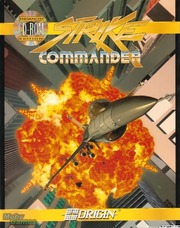
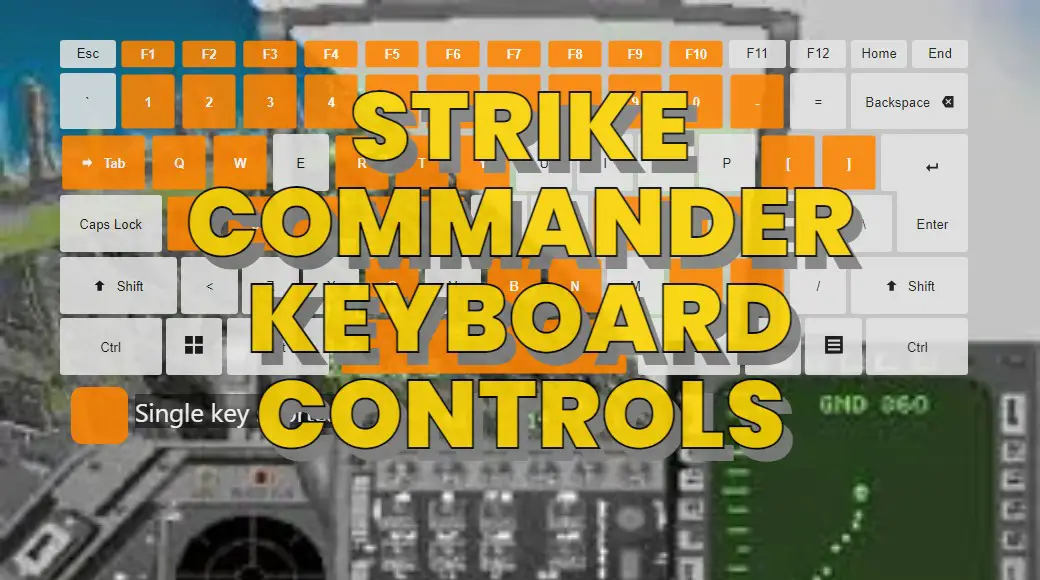




What is your favorite Strike Commander hotkey? Do you have any useful tips for it? Let other users know below.
1108668 169
499007 8
411655 373
367529 6
307784 5
278296 38
8 hours ago
13 hours ago Updated!
Yesterday Updated!
Yesterday
Yesterday
3 days ago
Latest articles
Why I use Volume2, and why you would too
<div> has meaning to browsers
How to Turn Write Protection On or Off for a USB Flash Drive
What is a modifier key?
Sync time on Windows startup