|
Double-tap with two fingers: Show context menu
|
|||
|
Double-tap with three fingers: Read text attributes
|
|||
|
Double-tap with four fingers: Open search mode
|
|||
|
Tap three times with four fingers: Show all Narrator commands
|
|||
|
Swipe left, right, up, or down with two fingers: Scroll
|
|||
|
Swipe left or right with three fingers: Tab forward or backward
|
|||
|
Swipe up with three fingers: Read current window
|
|||
|
Swipe down with three fingers: Start reading on explorable text
|
|||
|
Swipe up or down with four fingers: Turn semantic zoom on or off where supported
|
|||
|
Swipe left or right with four fingers: Move Narrator cursor to beginning or end of unit
|
|||
|
Source: Microsoft
|
Narrator keyboard shortcuts
Narrator keyboard shortcuts are essential for using the tool. Many of shortcuts involve holding Caps Lock key and pressing another letter. Once you memorize these shortcuts, you'll be navigating Windows much easier.
Narrator
Narrator keyboard shortcuts are essential for using the tool. Many of shortcuts involve holding Caps Lock key and pressing another letter. Once you memorize these shortcuts, you'll be navigating Windows much easier.
Table of contents
Advertisement
Program information
Program name:

Narrator is built in screen reader for Windows 10. It reads texts aloud and describes events, like notifications and calendar appointments.
Web page: support.microsoft.com/en-us/he...
Last update: 11/11/2019 8:10 PM UTC
How easy to press shortcuts: 61%
More information >>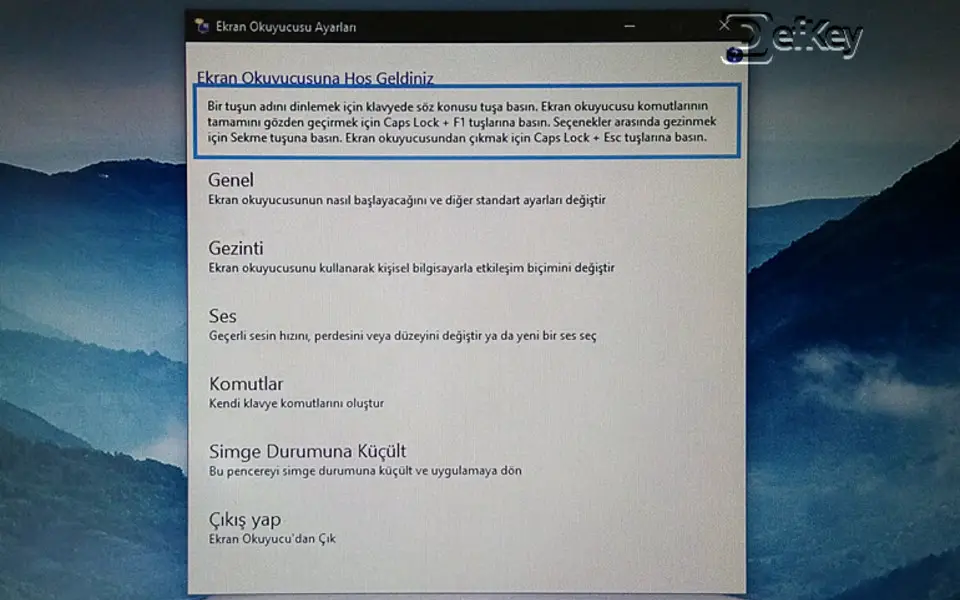

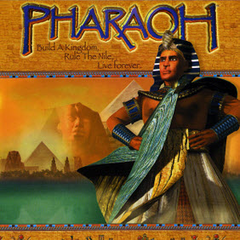
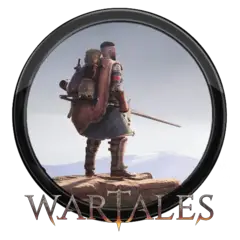

What is your favorite Narrator hotkey? Do you have any useful tips for it? Let other users know below.
1082047 169
486442 8
404792 371
345871 6
293724 5
268579 32
12 hours ago
Yesterday
Yesterday
2 days ago
2 days ago Updated!
2 days ago Updated!
Latest articles
Top 5 Mechanical Keyboards of 2024
KeePass: How to store passwords on SFTP
You can now localize shortcuts!
How to solve Resource Manager not working in VS