|
|
Menu navigation |
||
|
|
Toggle between Full Screen and Windowed Mode |
Advertisement
|
|
Live TV |
|
|
Play video file |
||
|
|
Jump to the first item that starts with that letter. |
||
|
Source: Nextpvr.com
|
|||
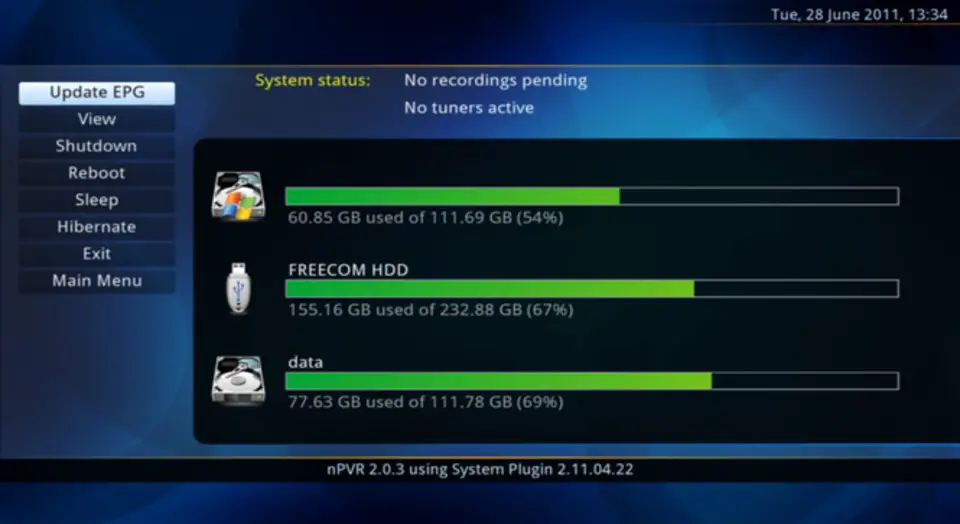



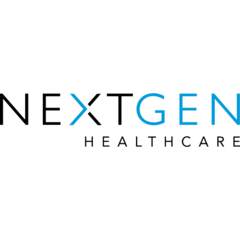
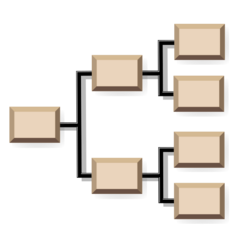

What is your favorite NextPVR 5.1 hotkey? Do you have any useful tips for it? Let other users know below.
1043476 167
471671 7
391886 366
319106 5
270502 5
257377 30
2 days ago
3 days ago
6 days ago
8 days ago
10 days ago
14 days ago
Latest articles
How to delete a stubborn folder ending with space
When did WASD keys become standard?
How I solved Windows not shutting down problem
How to delete YouTube Shorts on desktop
I tried Google Play Games Beta