|
Switch Tabs |
|||
| + |
Zoom In/Out |
||
| + + |
Zoom Camera In/Out (Slow) |
||
| + + |
Select Range |
||
|
Move Cursor to the Activity List |
|||
|
Switch Tabs |
|||
| + |
Move Cursor through Options |
||
|
Display the Report Menu |
|||
| + |
Set Waypoint |
||
|
Select Command, Item, Castle, Unit, Etc. |
|||
|
Move Cursor |
|||
|
Move to Your Clan's Main Base |
|||
|
Change Camera Angle (Up/Down), Rotate Camera (Left/Right) |
|||
|
Orient Camera to Face North |
|||
|
Confirm |
|||
|
Cancel, Close, Etc. |
|||
|
Advance/Stop Time |
|||
|
Move Cursor to the Confirm Button |
|||
|
Confirm (Organization Screen, Etc.) |
|||
| + |
Change Time Advancement Speed |
||
|
Command Menu |
|||
|
Remove Dominion (Substitute/Dominion Screens) |
|||
|
Cancel Unit March (March Screen) |
|||
|
Deny Submission (Activity List on the Main Screen) |
|||
|
Display Options Menu |
|||
|
Move Cursor to the Change View Button |
Nobunaga's Ambition: Awakening (PlayStation) gamepad controls
Nobunaga's Ambition: Awakening (PlayStation)
Advertisement
Program information
Program name:

Nobunaga's Ambition: Awakening is the sixteenth entry in the venerable strategy franchise, celebrating its 40th Anniversary. Developed by Koei Tecmo, this accessible title lets players conquer Warring States Japan under one banner. Release date: July 19, 2023.
Web page: store.playstation.com/en-us/pr...
How easy to press shortcuts: 53%
More information >>Similar programs
Tools
Nobunaga's Ambition: Awakening (PlayStation):Learn: Jump to a random shortcut
Hardest shortcut of Nobunaga's Ambi...
OtherUser operations
Add Nobunaga's Ambition: Awakening (PlayStation) to your list of favorites



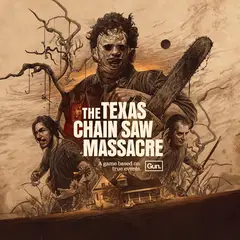
What is your favorite Nobunaga's Ambition: Awakening (PlayStation) hotkey? Do you have any useful tips for it? Let other users know below.
1109400 169
499338 8
411810 373
368063 6
308188 5
278653 38
13 hours ago
15 hours ago
1 days ago
2 days ago
2 days ago Updated!
2 days ago Updated!
Latest articles
Why I use Volume2, and why you would too
<div> has meaning to browsers
How to Turn Write Protection On or Off for a USB Flash Drive
What is a modifier key?
Sync time on Windows startup