|
These shortcut keys will only open corresponding applications if Microsoft Office is installed. If Office is not installed, office.com will open in default browser instead.
|
|||
|
Another important note is that Office key only works Windows 10 May 2019 update (Version 1903) or newer.
|
|||
|
|
Open Microsoft Word |
||
|
|
Open Microsoft PowerPoint |
||
|
|
Open Microsoft Excel |
||
|
|
Open Microsoft Outlook |
||
|
|
Open Microsoft Teams |
||
|
|
Open OneDrive in File Explorer |
||
|
|
Open OneNote |
||
|
|
Open LinkedIn.com in default browser |
||
|
|
Open Yammer |
||
Office key keyboard shortcuts
Some newer keyboards include an "Office" key for Microsoft Office users. If your keyboard has such a key, these shortcuts can be used to quickly open Office apps. This can in fact, sends a Shift + Ctrl + Alt + Windows to system, therefore doesn't invent a whole new key which would create various problems to solve.
Office key
Some newer keyboards include an "Office" key for Microsoft Office users. If your keyboard has such a key, these shortcuts can be used to quickly open Office apps. This can in fact, sends a Shift + Ctrl + Alt + Windows to system, therefore doesn't invent a whole new key which would create various problems to solve.
Advertisement
Program information
Program name:
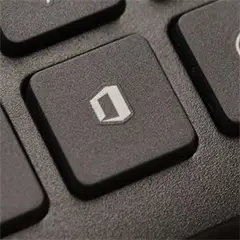
How easy to press shortcuts: 50%
More information >>Similar programs
Tools
Office key:Learn: Jump to a random shortcut
Hardest shortcut of Office key
Other



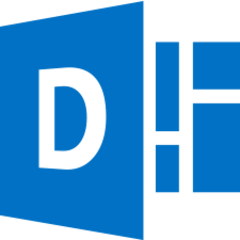
What is your favorite Office key hotkey? Do you have any useful tips for it? Let other users know below.
1082047 169
486442 8
404792 371
345871 6
293724 5
268579 32
14 hours ago Updated!
17 hours ago
23 hours ago
23 hours ago
Yesterday Updated!
Yesterday Updated!
Latest articles
Top 5 Mechanical Keyboards of 2024
KeePass: How to store passwords on SFTP
You can now localize shortcuts!
How to solve Resource Manager not working in VS