|
|
Go to List |
||
|
|
Go to Archive |
||
|
|
Go to Favorites |
||
|
|
Go to Articles |
||
|
|
Go to Videos |
||
|
|
Go to Images |
||
|
|
Go to Search |
||
|
|
Bulk edit |
||
|
|
Save a URL |
||
|
|
Sort by newest |
||
|
|
Sort by oldest |
||
|
|
List view |
||
|
|
Tile view |
||
|
|
Switch to light theme |
||
|
|
Switch to dark theme |
||
|
|
Change to sepia theme (in Article view) |
||
|
|
Select next item |
||
|
|
Select previous item |
||
|
|
Archive selected item |
||
|
|
Favorite selected item |
||
|
|
Tag selected item |
||
|
|
View original version of selected item |
||
|
|
Open selected item |
||
|
|
Open help overlay |
||
|
or
|
Pocket (Web) keyboard shortcuts
You can easily view these shortcuts by pressing ? key on the keyboard. But since you are here, we provide you both list and article viewing shortcuts in one place. Enjoy!
Pocket (Web)
You can easily view these shortcuts by pressing ? key on the keyboard. But since you are here, we provide you both list and article viewing shortcuts in one place. Enjoy!
Advertisement
Program information
Program name:

Pocket is a service and application for saving articles from the internet. It allows to save an article or page on remote servers for later reading. The article also sent to user's devices for offline reading. In February 2017, Pocket was acquired by Mozilla Corporation.
Web page: getpocket.com
Last update: 11/11/2019 8:10 PM UTC
How easy to press shortcuts: 74%
More information >>Similar programs
Tools
Pocket (Web):Learn: Jump to a random shortcut
Hardest shortcut of Pocket (Web)
Other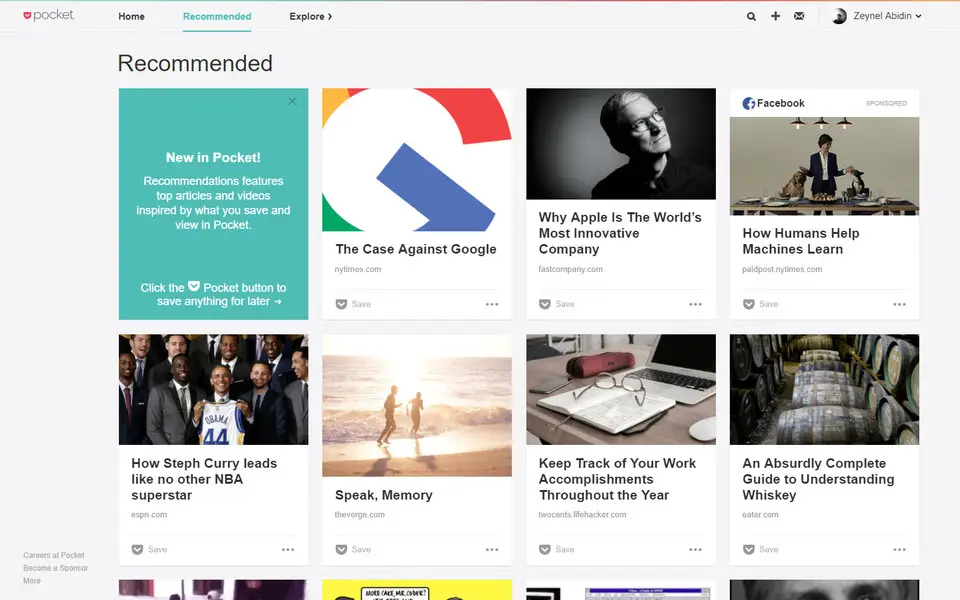




What is your favorite Pocket (Web) hotkey? Do you have any useful tips for it? Let other users know below.
1106298 169
498136 8
411175 372
365732 6
306750 5
277187 38
14 hours ago Updated!
20 hours ago Updated!
23 hours ago
2 days ago
3 days ago
3 days ago
Latest articles
What is a modifier key?
Sync time on Windows startup
Fix Windows Apps not connecting to internet
Create a YouTube link on home screen
How to fix Deezer desktop app once and for all?