|
|
Quit ProPresenter |
Advertisement
|
|
Undo |
||
|
|
Cut |
||
|
|
Paste Text Style |
|
|
New Slide |
||
|
|
Previous Background |
||
|
|
Clear All |
||
|
|
Show Triggered Presentation |
||
|
|
Show Slide on Stage Display Only |
|
|
Open Bibles Mode |
||
|
|
Open Messages |
||
|
|
Open Media Store |
|
|
Bold |
||
|
Source: ProPresenter
|
|||
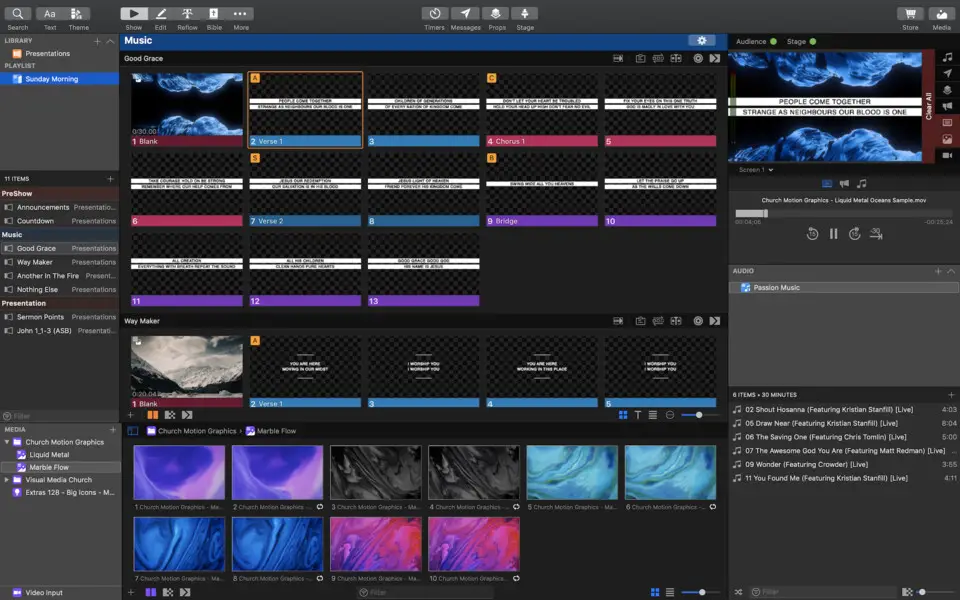




What is your favorite ProPresenter 7 (Windows) hotkey? Do you have any useful tips for it? Let other users know below.
1043202 167
471649 7
391793 366
318972 5
270396 5
257265 30
12 hours ago
2 days ago
5 days ago
7 days ago
9 days ago
13 days ago
Latest articles
How to delete a stubborn folder ending with space
When did WASD keys become standard?
How I solved Windows not shutting down problem
How to delete YouTube Shorts on desktop
I tried Google Play Games Beta