Advertisement
|
|
Complete the selected task/s |
||
|
|
Postpone the selected task/s if they have a due date |
||
|
|
Postpone the selected task/s by one day if they have a due date |
||
|
|
Change the start date of the selected task |
||
|
|
Change the due date of the selected task |
||
|
|
Change the repeat of the selected task |
||
|
|
Change the time estimate of the selected task |
||
|
|
Change the priority of the selected task/s |
||
|
|
Set the priority of the selected task/s to 1 |
||
|
|
Set the priority of the selected task/s to 2 |
||
|
|
Set the priority of the selected task/s to 3 |
||
|
|
Set the selected task/s to have no priority |
||
|
|
Change the list for the selected task/s |
||
|
|
Change the tags for the selected task/s |
||
|
|
Change the location for the selected task |
||
|
|
Change the URL for the selected task |
||
|
|
Open the URL for the selected task in your browser |
||
|
|
Give the selected task/s to a contact |
||
|
|
Set a reminder for the selected task |
||
|
|
Rename the selected task |
||
|
|
Add a note to the selected task |
||
|
|
Save a task's note when editing it |
||
|
or
|
|||
|
|
When on a list, select an task |
||
|
|
When in single-pane view, open a task's details |
||
|
|
Delete the currently selected task(s) |
||
|
|
Undo the last action |
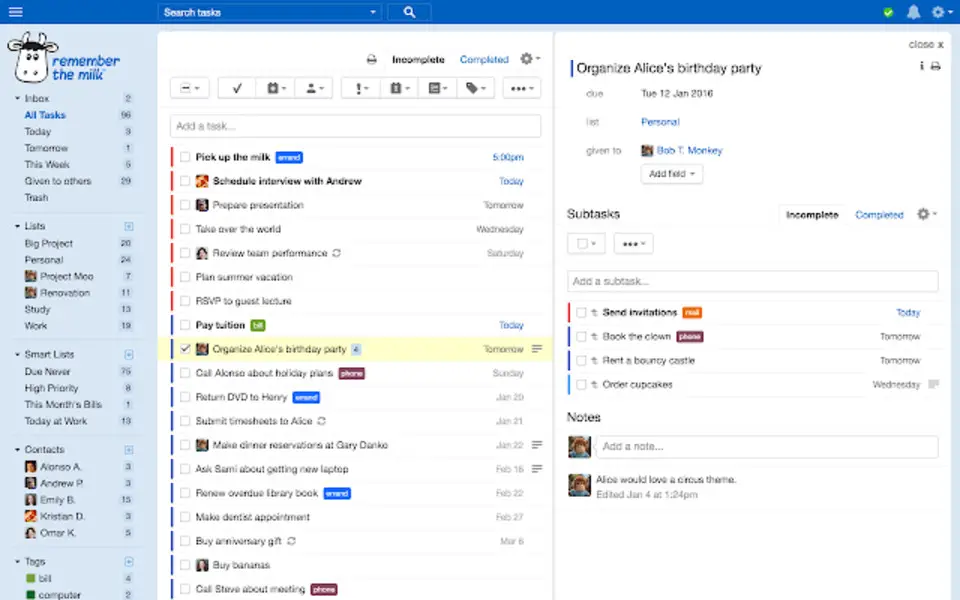
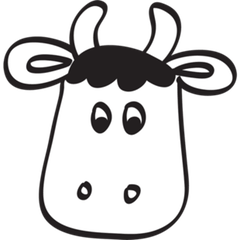



What is your favorite Remember the Milk hotkey? Do you have any useful tips for it? Let other users know below.
1108668 169
499007 8
411655 373
367529 6
307784 5
278296 38
1 hours ago Updated!
12 hours ago Updated!
Yesterday Updated!
Yesterday Updated!
2 days ago Updated!
2 days ago
Latest articles
Why I use Volume2, and why you would too
<div> has meaning to browsers
How to Turn Write Protection On or Off for a USB Flash Drive
What is a modifier key?
Sync time on Windows startup