|
|
Enable / Disable Repeat play |
||
|
|
Select All |
||
|
|
Quit the Rhythmbox Music Player |
||
|
|
Show / Hide the browser |
||
|
|
Show / Hide the side pane |
||
|
|
Toggle / Untoggle the Full Screen mode |
||
|
|
Display the Track Properties |
||
|
|
Show / Hide the Queue Sidebar |
||
|
|
Deselect All |
||
|
|
Jump to playing song |
||
|
|
Enable / Disable Shuffle play |
||
|
|
Jump to the Previous Track / Back to the beginning of the track |
||
|
|
Jump to the Next Track |
||
|
|
Increase playback volume |
||
|
|
Decrease playback volume |
||
|
|
Jump to search field |
||
|
|
Play / Pause |
||
|
|
Stop |
||
|
|
Pause / Play |
||
|
|
Previous Played Track |
||
|
|
Next Track |
Advertisement
|
The Rhythmbox Music Player includes a plugin for Linux Infrared Remote Control (LIRC) support. The following command strings are supported, using the program name 'rhythmbox':
|
|||
|
play: Start playback
|
|||
|
pause: Pause playback
|
|||
|
playpause: Toggle between playing and paused
|
|||
|
shuffle: Toggle the shuffle play order
|
|||
|
repeat: Toggle the repeat play order
|
|||
|
next: Skip to the next track
|
|||
|
previous: Skip to the previous track
|
|||
|
seek_forward: Skip 10 seconds forward in the playing track
|
|||
|
seek_backward: Skip 10 seconds backward in the playing track
|
|||
|
volume_up: Increase the playback volume by 10%
|
|||
|
volume_down: Decrease the playback volume by 10%
|
|||
|
mute: Mute the playback
|
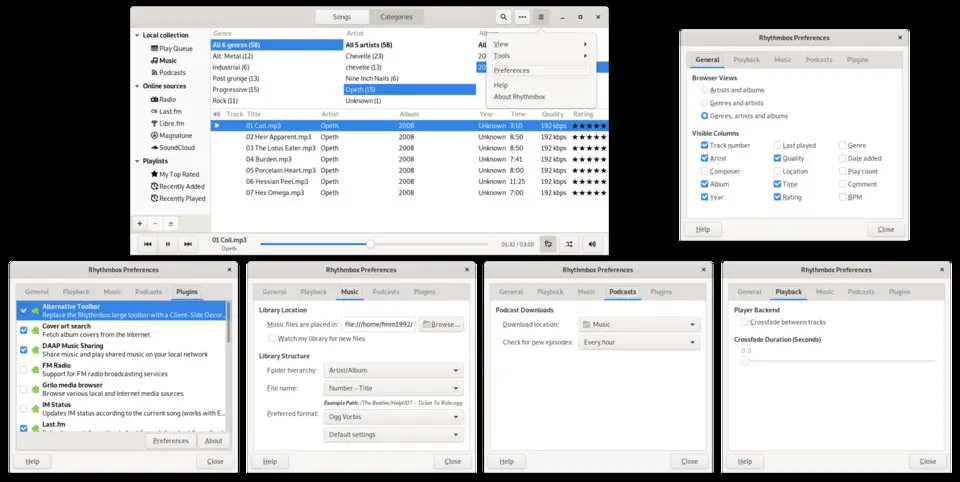

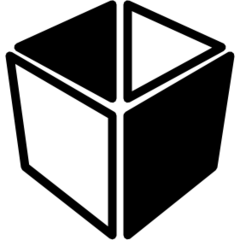
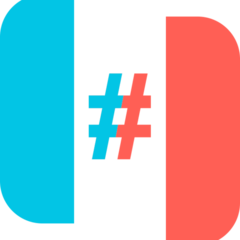

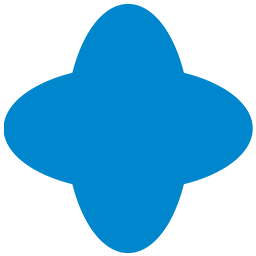
What is your favorite Rhythmbox hotkey? Do you have any useful tips for it? Let other users know below.
rhythmbox-client --set-rating [0/1/2/3/4/5]
and bind that to whatever hotkey you want
1106298 169
498136 8
411175 372
365732 6
306750 5
277187 38
13 hours ago
Yesterday Updated!
Yesterday Updated!
2 days ago
3 days ago
3 days ago
Latest articles
What is a modifier key?
Sync time on Windows startup
Fix Windows Apps not connecting to internet
Create a YouTube link on home screen
How to fix Deezer desktop app once and for all?