|
|
Open the extension |
||
|
|
Start / stop recording |
||
|
|
Pause / resume recording |
||
|
|
Show / hide annotation toolbar |
||
|
|
Focus spotlight on mouse |
||
|
|
Highlight mouse clicks with red circle |
||
|
|
Pen tool |
||
|
|
Eraser |
||
|
|
Wipe screen clear |
||
|
|
Return to mouse cursor |
||
|
|
Hide mouse when not moving |
||
|
|
Toggle embedded webcam on/off (tab recordings only) |
Advertisement
|
|
Open the extension |
||
|
|
Start / stop recording |
||
|
|
Pause / resume recording |
||
|
|
Show / hide annotation toolbar |
||
|
|
Focus spotlight on mouse |
||
|
|
Highlight mouse clicks with red circle |
||
|
|
Pen tool |
||
|
|
Eraser |
||
|
|
Wipe screen clear |
||
|
|
Return to mouse cursor |
||
|
|
Hide mouse when not moving |
||
|
|
Toggle embedded webcam on/off (tab recordings only) |
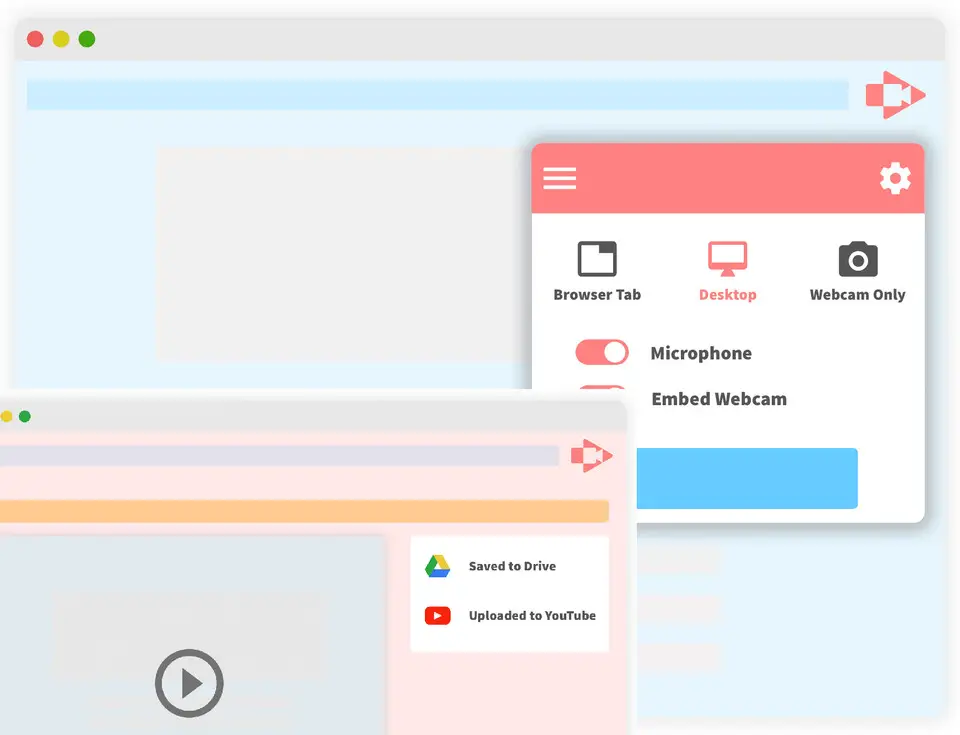
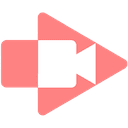




What is your favorite Screencastify hotkey? Do you have any useful tips for it? Let other users know below.
1098606 169
493800 8
409256 371
359110 6
302586 5
273321 38
11 hours ago
12 hours ago
Yesterday
1 days ago
2 days ago Updated!
2 days ago
Latest articles
Create a YouTube link on home screen
How to fix Deezer desktop app once and for all?
How to know if your backup did NOT work?
7 accidentally pressed shortcuts
Why is my keyboard not typing letters but opening shortcuts