Advertisement
|
|
Paste over selection |
|
|
Select all Artboards |
|
|
(hover mouse) Display distance between other layers |
||
|
|
(resize while holding) Resize from center |
||
|
|
Lock drag to selection |
||
|
|
Nudge position by 10px |
||
|
|
Expand by 10 px |
|
|
Copy style |
||
|
|
Paste style |
||
|
|
Toggle fill |
||
|
|
Activate color picker |
||
|
|
Set layer opacity |
|
|
Group selection |
|
Symbols allows you to reuse elements easily between Artboards and Pages.
|
|||
|
|
Create Symbols (Custom Shortcut) |
||
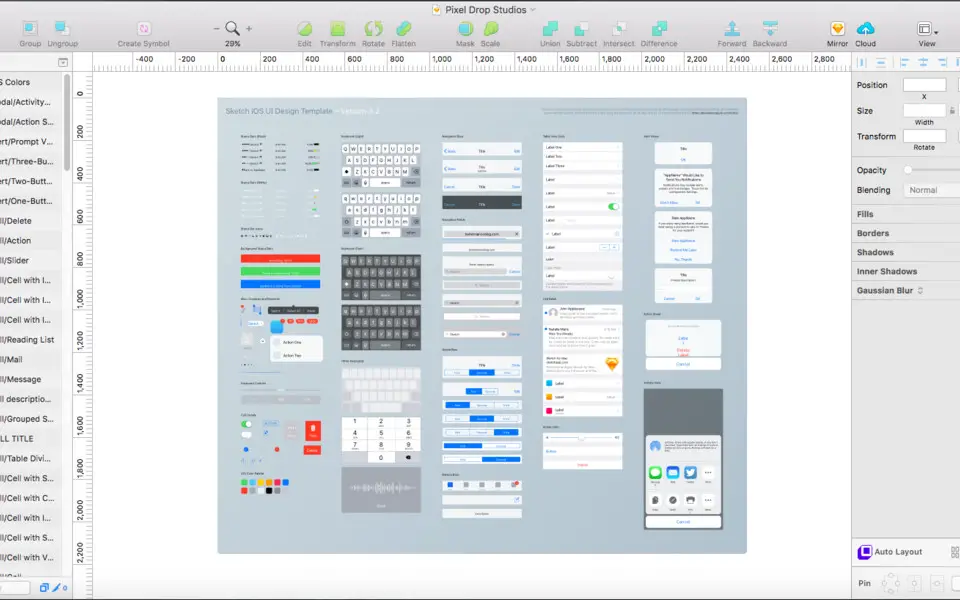




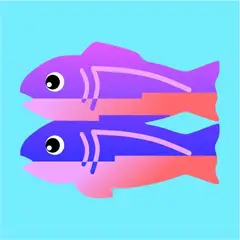
What is your favorite Sketch hotkey? Do you have any useful tips for it? Let other users know below.
1042413 167
471517 7
391458 365
318509 5
269911 5
256922 30
7 hours ago
2 days ago
4 days ago
8 days ago
9 days ago Updated!
9 days ago Updated!
Latest articles
How to delete a stubborn folder ending with space
When did WASD keys become standard?
How I solved Windows not shutting down problem
How to delete YouTube Shorts on desktop
I tried Google Play Games Beta