|
|
Show keyboard shortcuts |
||
|
|
Show app in a new window |
||
|
|
Show app next to the code |
||
|
|
Project search |
||
|
or
|
|||
|
or
|
|||
|
|
Sidebar toggle |
||
|
|
Rewind toggle |
||
|
|
Close Dialog |
Advertisement
|
|
Export to GitHub |
||
|
|
Logs toggle |
||
|
|
Open console |
|
|
Find text |
||
|
|
Find and replace |
||
|
|
Jump to line |
||
|
|
Search files and replace |
||
|
Source: Glitch
|
|||
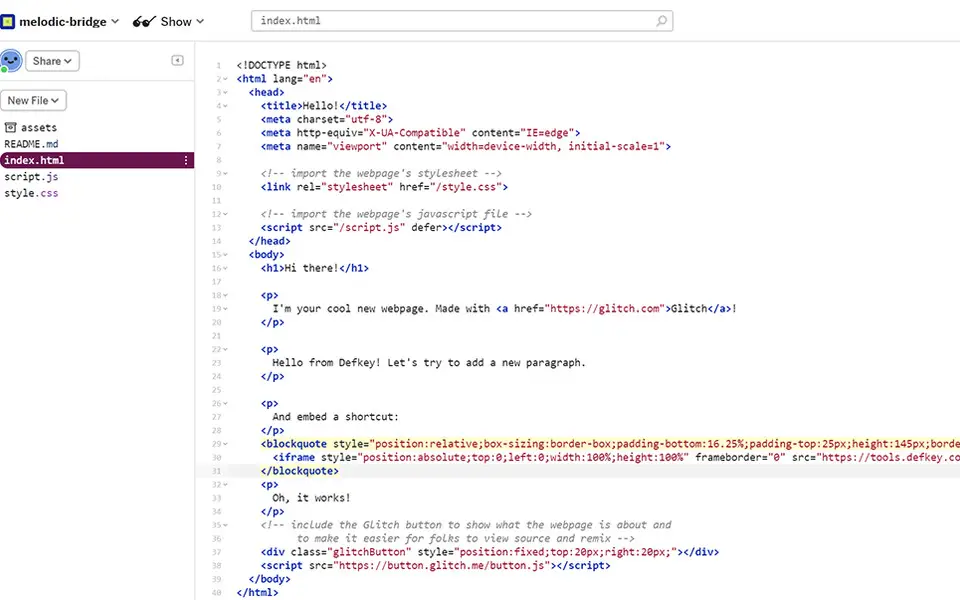
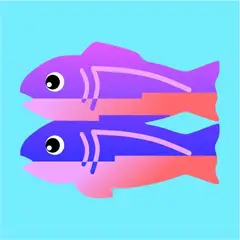



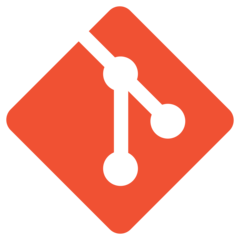
What is your favorite Glitch hotkey? Do you have any useful tips for it? Let other users know below.
1110107 169
499624 8
411963 373
368513 6
308601 6
279017 38
22 hours ago
22 hours ago
2 days ago Updated!
2 days ago
2 days ago
3 days ago
Latest articles
Why I use Volume2, and why you would too
<div> has meaning to browsers
How to Turn Write Protection On or Off for a USB Flash Drive
What is a modifier key?
Sync time on Windows startup