|
|
Unselect Objects |
||
|
|
Escape Creating Object |
||
|
|
Rectangle |
||
|
|
Focus Object |
||
|
|
Perspective/Orthographic |
||
|
|
Delete Objects |
||
|
|
Switch to Local/World Space (TransformControls) |
||
|
|
Ellipse |
||
|
|
Triangle |
||
|
|
Polygon |
||
|
|
Transform (Aspect Ratio) |
||
|
|
Select/Deselect Range of Objects w/ Children |
||
|
|
Select/Deselect Objects w/ Children 1 by 1 |
||
|
|
Orientated to Object |
||
|
|
Copy |
||
|
|
Undo |
||
|
|
Paste |
||
|
|
Select All Objects |
||
|
|
Duplicate |
||
|
|
Redo |
||
|
|
Cut |
||
|
|
Group Selection |
||
|
|
Open / Import |
||
|
|
Save File to Local |
||
|
|
Zoom Out |
||
|
|
Ungroup Selection |
||
|
|
Toggle Full Screen |
||
|
|
Zoom In |
||
|
|
Zoom 100% |
||
|
|
Paste in Place |
||
|
|
Select/Deselect Multiple Objects w/ Children 1 by 1 |
||
|
|
Toggle UI |
||
|
|
Pan (mouse) |
||
|
|
Orbit (mouse) |
||
|
|
Transform (Mirror) |
||
|
|
Select/Deselect Multiple Objects w/ Children |
||
|
|
Drag Copy |
||
|
|
Reset View / Camera |
||
|
|
Rename |
||
|
|
Select/Deselect Single Object without Children |
||
|
or
|
|||
|
|
Zoom (mouse) |
||
|
|
Transform (Mirror & Aspect Ratio) |
||
|
|
Select/Deselect Multiple Objects without Children |
||
|
|
Select/Deselect Objects without Children 1 by 1 |
||
|
|
Select/Deselect Multiple Objects without Children 1 by 1 |
||
|
|
Select/Deselect Objects without Children |
Advertisement
|
-
|
|||
|
-
|
|||
|
-
|
|||
|
-
|
|||
|
-
|
|||
|
-
|
|
-
|
|||
|
|
Zoom (trackpad) |
||
|
Pinch Zoom (trackpad)
|
|||
|
2 finger drag: Pan (trackpad)
|
|||
|
⌥ + Tap & Drag: Orbit (trackpad)
|
|||
|
-
|
|||
|
Selecting from the Object Outliner
|
|||
|
-
|
|||
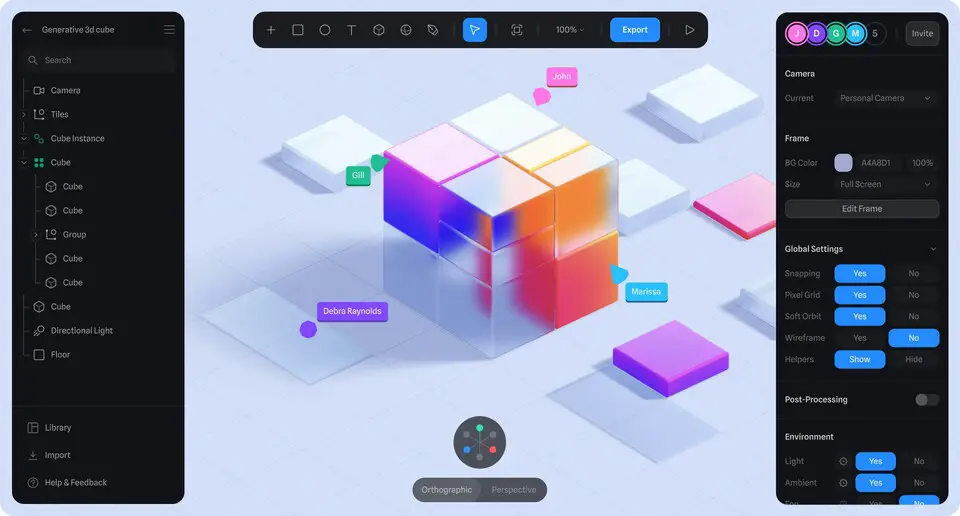

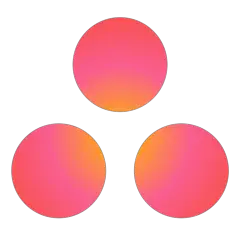

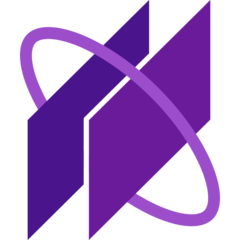

What is your favorite Spline (Mac) hotkey? Do you have any useful tips for it? Let other users know below.
1106658 169
498232 8
411236 372
365986 6
306882 5
277318 38
5 hours ago
6 hours ago
Yesterday Updated!
2 days ago Updated!
2 days ago Updated!
2 days ago
Latest articles
What is a modifier key?
Sync time on Windows startup
Fix Windows Apps not connecting to internet
Create a YouTube link on home screen
How to fix Deezer desktop app once and for all?