|
|
Show these keyboard shortcuts |
||
|
|
Go to... |
||
|
|
Go to home page |
||
|
|
Go to questions |
||
|
|
Go to tags |
||
|
|
Go to users |
||
|
|
Go to badges |
||
|
|
Go to unanswered |
||
|
|
Go to meta site |
||
|
|
Go to help center |
||
|
|
Go to FAQ |
||
|
|
Select first question |
||
|
|
Select next question |
||
|
|
Select previous question |
||
|
|
Go to selected question |
||
|
|
Order questions by... |
||
|
|
Order questions by active |
||
|
|
Order questions by hot |
||
|
|
Order questions by week |
||
|
|
Order questions by month |
||
|
|
Inbox |
||
|
|
Recent achievements |
||
|
|
Search |
||
|
|
Disable auto help |
Stack Exchange keyboard shortcuts
To use keyboard shortcuts, you need to enable them first. Go to your profile > Edit Profile & Settings tab and check the Enable keyboard shortcuts option.
Stack Exchange
To use keyboard shortcuts, you need to enable them first. Go to your profile > Edit Profile & Settings tab and check the Enable keyboard shortcuts option.
Advertisement
Program information
Program name:
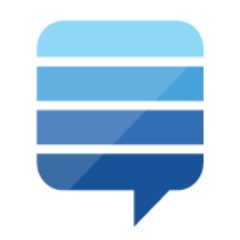
Stack Exchange is a network of question and answer websites on various topics. The reputation system allows sites to be self-moderating. As of September 2018, most actively visited three sites of the network are Stack Overflow, Super User, and Ask Ubuntu.
Web page: stackexchange.com
Last update: 11/11/2019 8:10 PM UTC
How easy to press shortcuts: 73%
More information >>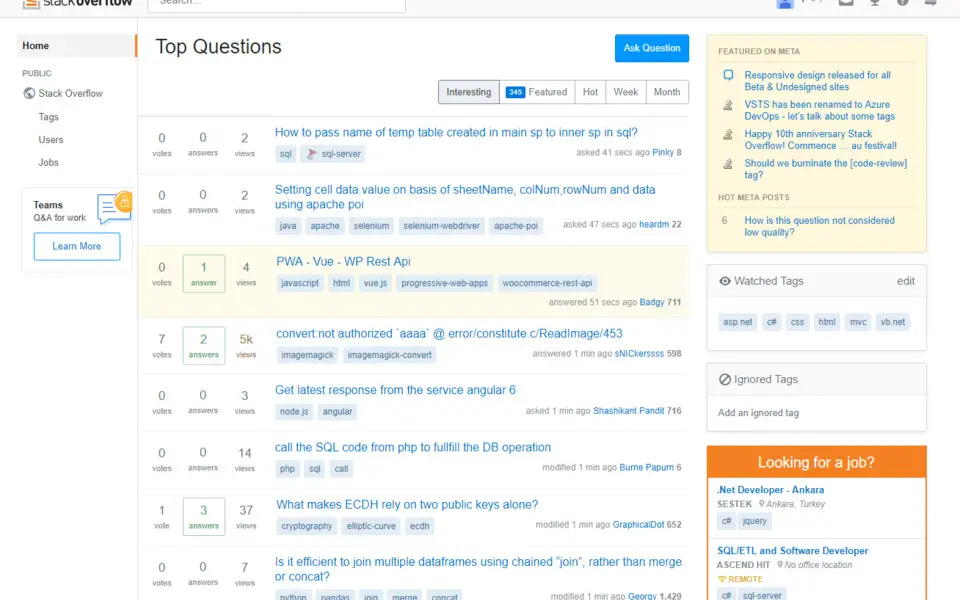

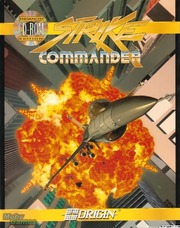
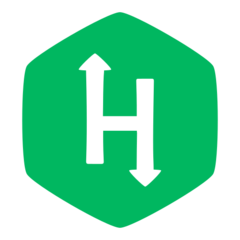
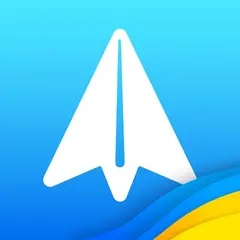
What is your favorite Stack Exchange hotkey? Do you have any useful tips for it? Let other users know below.
1106799 169
498270 8
411259 372
366077 6
306918 5
277367 38
3 hours ago
10 hours ago
11 hours ago
14 hours ago
15 hours ago Updated!
Yesterday Updated!
Latest articles
How to Turn Write Protection On or Off for a USB Flash Drive
What is a modifier key?
Sync time on Windows startup
Fix Windows Apps not connecting to internet
Create a YouTube link on home screen