|
|
Add frame after selection |
||
|
|
Add frame before selection |
||
|
|
Advanced save |
||
|
|
Auto render |
||
|
|
Auto render write |
||
|
|
Cancel preview |
||
|
|
Copy |
||
|
|
Create empty drawing |
||
|
|
Cut |
||
|
|
Decrease exposure |
||
|
|
Zoom out |
Advertisement
|
|
Expand all elements |
|
|
Hide all thumbnails |
|
|
Enable guide |
||
|
Source: Harmony 20 documentation
|
|||

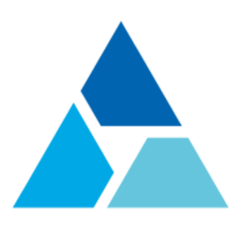


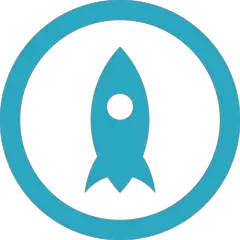
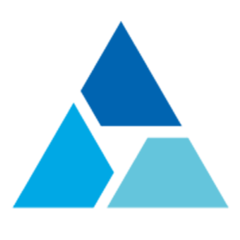
What is your favorite Harmony 20 (macOS) hotkey? Do you have any useful tips for it? Let other users know below.
1042413 167
471517 7
391458 365
318509 5
269911 5
256922 30
12 hours ago
2 days ago
4 days ago
8 days ago
9 days ago Updated!
9 days ago Updated!
Latest articles
How to delete a stubborn folder ending with space
When did WASD keys become standard?
How I solved Windows not shutting down problem
How to delete YouTube Shorts on desktop
I tried Google Play Games Beta